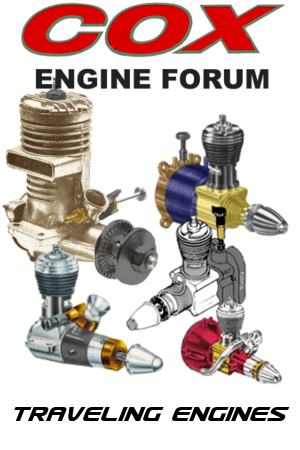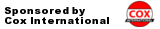Log in
Search
Latest topics
» Free Flight Radio Assist by rdw777 Today at 9:24 am
» My N-1R build log
by rdw777 Today at 9:17 am
» Purchased the last of any bult engines from Ken Enya
by getback Today at 7:24 am
» Funny what you find when you go looking
by rsv1cox Yesterday at 3:21 pm
» Landing-gear tips
by 1975 control line guy Yesterday at 8:17 am
» Cox NaBOO - Just in time for Halloween
by rsv1cox Tue Nov 19, 2024 6:35 pm
» Canada Post strike - We are still shipping :)
by Cox International Tue Nov 19, 2024 12:01 pm
» Duende V model from RC Model magazine 1983.
by getback Tue Nov 19, 2024 6:08 am
» My current avatar photo
by roddie Mon Nov 18, 2024 9:05 pm
» My latest doodle...
by TD ABUSER Mon Nov 18, 2024 11:30 am
» Brushless motors?
by rsv1cox Sun Nov 17, 2024 6:40 pm
» Tribute Shoestring build
by amurphy6812 Sun Nov 17, 2024 5:43 pm
Cox Engine of The Month
file back-up
Page 1 of 1
 file back-up
file back-up
Backed-up my computer files tonight. I'd been putting this off.. and hadn't done a back-up in over a year..  I realize that scheduled back-ups can be programmed.. but I'm just not that "computer-savvy".
I realize that scheduled back-ups can be programmed.. but I'm just not that "computer-savvy".
I have x2 Seagate 320G external hard-drives containing various pics/vids/docs from the last 10 years, backing up several old laptops' hard-discs. These two external drives are not sync'd though. I really need to do that.. because one drive is at 3/4 capacity; while the other is just over 1/2. As anal as I am.. I haven't attended to this.
The CEF/modelling folder on my laptop currently contains 5.13G of data.. (9,577 files in 1241 folders) which I backed-up to both drives tonight.
I also have a 1TB Seagate drive/music library containing 650+G of mP3 files that were pre-loaded in entirety. My 320G drives also have 50+G of music files on them; some of which are AIFF format (FAT-uncompressed audio files) which were produced using my recording software. Most of those are of "me".. making multi-track recordings using my digital piano and a microphone for vocals. I have converted-copies to mP3 format for playing on standard media.. but the difference in sound-quality between the original AIFF files and the high-res 320kbps mP3 format can definitely be noticed. Some versions of Apple's iTunes software will play AIFF-formatted files. It's like comparing old-school analog-audio to compressed digital audio. Your ears will hear the difference! I have a Chet Atkins LP that I recorded direct off my turntable.. that sounds fantastic! It's a lot of work to do this "song for song".. because each track is a separate session that needs to be bounced to the hard-disc in "real-time".. which takes at least twice the elapsed-time of the album. The crackle and pop of the needle on the vinyl is the frosting on the cake!
I have x2 Seagate 320G external hard-drives containing various pics/vids/docs from the last 10 years, backing up several old laptops' hard-discs. These two external drives are not sync'd though. I really need to do that.. because one drive is at 3/4 capacity; while the other is just over 1/2. As anal as I am.. I haven't attended to this.
The CEF/modelling folder on my laptop currently contains 5.13G of data.. (9,577 files in 1241 folders) which I backed-up to both drives tonight.
I also have a 1TB Seagate drive/music library containing 650+G of mP3 files that were pre-loaded in entirety. My 320G drives also have 50+G of music files on them; some of which are AIFF format (FAT-uncompressed audio files) which were produced using my recording software. Most of those are of "me".. making multi-track recordings using my digital piano and a microphone for vocals. I have converted-copies to mP3 format for playing on standard media.. but the difference in sound-quality between the original AIFF files and the high-res 320kbps mP3 format can definitely be noticed. Some versions of Apple's iTunes software will play AIFF-formatted files. It's like comparing old-school analog-audio to compressed digital audio. Your ears will hear the difference! I have a Chet Atkins LP that I recorded direct off my turntable.. that sounds fantastic! It's a lot of work to do this "song for song".. because each track is a separate session that needs to be bounced to the hard-disc in "real-time".. which takes at least twice the elapsed-time of the album. The crackle and pop of the needle on the vinyl is the frosting on the cake!
 Re: file back-up
Re: file back-up
Be sure to always keep the backup drives unplugged when not backing or restoring. Also run something like MBAM before you backup the files. Continuous syncing is handy but for obvious reasons, that drive is never ever for an emergency backup.
I have one of those 2TB Seagate slim drives. It came with its own backup program and "Dashboard" but I don't use any of it. I downloaded the free version of Macrium Reflect and schedule a weekly image of my whole system. That means the operating system and everything, in exactly the current state when the job starts. It's not encrypted, so if I'm looking for lost files, I can explore the backup and just copy and paste files. Or if the OS goes corrupt, or the HDD conks out, I can just restore the image, and pretty quickly won't be able to tell anything was ever wrong. I swear it's almost like magic. And now you can fill in the gaps with your real time syncing drive. I plug the Seagate in before I go to bed every Sunday night. Check the backup folder in the morning to make sure it ran, and unplug it. The 2TB drive is enough to hold 5 weeks of images right now, and it automatically deletes the oldest to make a new one.
Rusty
I have one of those 2TB Seagate slim drives. It came with its own backup program and "Dashboard" but I don't use any of it. I downloaded the free version of Macrium Reflect and schedule a weekly image of my whole system. That means the operating system and everything, in exactly the current state when the job starts. It's not encrypted, so if I'm looking for lost files, I can explore the backup and just copy and paste files. Or if the OS goes corrupt, or the HDD conks out, I can just restore the image, and pretty quickly won't be able to tell anything was ever wrong. I swear it's almost like magic. And now you can fill in the gaps with your real time syncing drive. I plug the Seagate in before I go to bed every Sunday night. Check the backup folder in the morning to make sure it ran, and unplug it. The 2TB drive is enough to hold 5 weeks of images right now, and it automatically deletes the oldest to make a new one.
Rusty
_________________
Don't Panic!
...and never Ever think about how good you are at something...
while you're doing it!
My Hot Rock & Blues Playlist
...and never Ever think about how good you are at something...
while you're doing it!
My Hot Rock & Blues Playlist

RknRusty- Rest In Peace

- Posts : 10869
Join date : 2011-08-10
Age : 68
Location : South Carolina, USA
 Re: file back-up
Re: file back-up
Like Rusty - I hold images of my devices. I now only use SSD drives (Solid State Drives) as they are 10x faster than the traditional Hard Discs. It only takes minutes to image my 1 TB drives. They also all run far quicker and data transfers are now only limited by my network. (Many devices!)
I have continuous backup using WDMyCloud Mirror - this is a 6TB mirrored network access storage unit and this backs up all the data form all my devices continuously. This mirrored unit also has selective data sent to Dropbox.
I should point out though that the images I take are only for full restorations if I make major changes. Changing hardware or Operating System upgrades so that I can start again if/when it goes horribly wrong!
It is your data - your documents, emails, photographs and videos that are precious along with original copies of software (and their activation codes!). An image backup is useless if your PC meets a catastrophic end and you can't replace it with EXACTLY the same model if not identical.
When I fried the PC that I use for my CNC controllers - I had a nightmare. I couldn't match the motherboard - it had a parallel printer interface/card . It ran quite happily on Windows XP. New motherboards are not compatible with older OS and all the drivers are different - so you can't even load XP. My software doesn't work on Windows 8, 8.1 and certainly not Windows 10' Luckily. I had a fresh Windows 7 to install but still had to replace the parallel card with a USB motion controller. A very expensive experience!
A drive image was as much use as a chocolate teapot in this instance! I had all my files backed, machine configurations and set ups back up together with the software. SO ---- DO NOT RELY ON A DISK IMAGE!!!!!
Technology moves on - Operating systems and hardware change. I will have the same problem soon with my Windows 7 CNC controller. I am also still running XP on several machines and Windows Vista on my main laptop!
I invested in a Latte Panda recently - it was one of those Kickstarter backed projects. So I got a tiny PC with an Arduino board built in and a fully licensed copy of Windows 10 installed for $45 dollars and a touch screen for $14. This will be by new CNC controller when I get around to it.
Unfortunately.....and there is always an unfortunately! I will need to replace my larger screen with and HDMI version (£100) and my Mach3 software with Mach4 ($200).
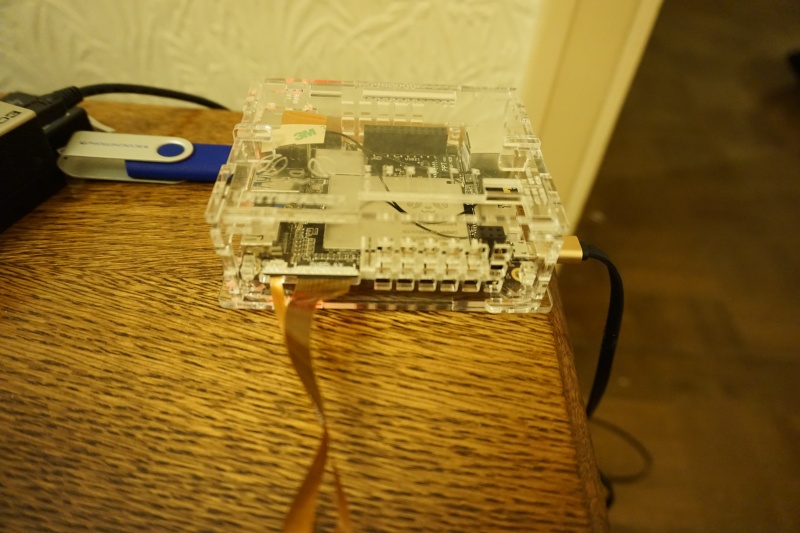


As I get older - like my old PC equipment - I become less compatible with the younger generations!
I have continuous backup using WDMyCloud Mirror - this is a 6TB mirrored network access storage unit and this backs up all the data form all my devices continuously. This mirrored unit also has selective data sent to Dropbox.
I should point out though that the images I take are only for full restorations if I make major changes. Changing hardware or Operating System upgrades so that I can start again if/when it goes horribly wrong!
It is your data - your documents, emails, photographs and videos that are precious along with original copies of software (and their activation codes!). An image backup is useless if your PC meets a catastrophic end and you can't replace it with EXACTLY the same model if not identical.
When I fried the PC that I use for my CNC controllers - I had a nightmare. I couldn't match the motherboard - it had a parallel printer interface/card . It ran quite happily on Windows XP. New motherboards are not compatible with older OS and all the drivers are different - so you can't even load XP. My software doesn't work on Windows 8, 8.1 and certainly not Windows 10' Luckily. I had a fresh Windows 7 to install but still had to replace the parallel card with a USB motion controller. A very expensive experience!
A drive image was as much use as a chocolate teapot in this instance! I had all my files backed, machine configurations and set ups back up together with the software. SO ---- DO NOT RELY ON A DISK IMAGE!!!!!
Technology moves on - Operating systems and hardware change. I will have the same problem soon with my Windows 7 CNC controller. I am also still running XP on several machines and Windows Vista on my main laptop!
I invested in a Latte Panda recently - it was one of those Kickstarter backed projects. So I got a tiny PC with an Arduino board built in and a fully licensed copy of Windows 10 installed for $45 dollars and a touch screen for $14. This will be by new CNC controller when I get around to it.
Unfortunately.....and there is always an unfortunately! I will need to replace my larger screen with and HDMI version (£100) and my Mach3 software with Mach4 ($200).
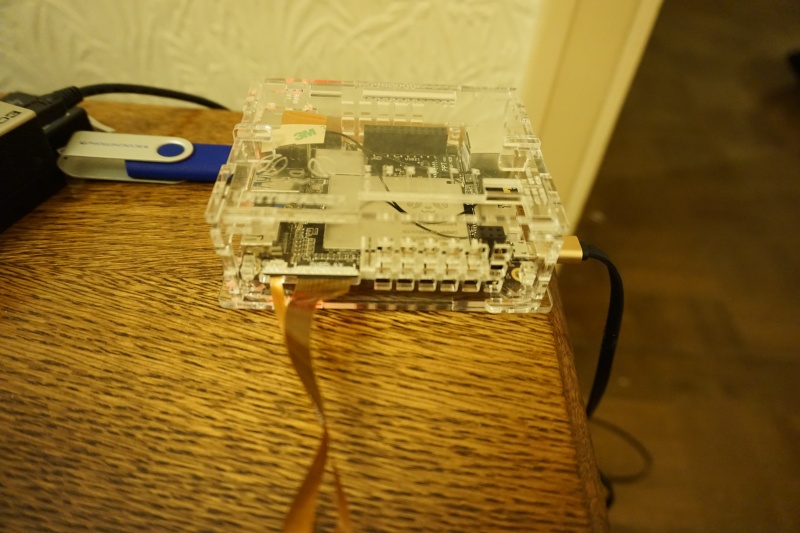


As I get older - like my old PC equipment - I become less compatible with the younger generations!

ian1954- Diamond Member

- Posts : 2688
Join date : 2011-11-16
Age : 70
Location : England
 Re: file back-up
Re: file back-up
You guys are much more knowledgeable with this stuff than I am...  SSD's are nice.. (Ian) but they're a LOT of $$!!
SSD's are nice.. (Ian) but they're a LOT of $$!!
Rusty, I need to start unplugging my external drives when not actually in use. Thanks for that tip.
My music/recording software (Digi-Design/Pro-Tools) runs on Windows XP. That's the latest OS that my hardware version will support. I don't do much recording these days.. so it wouldn't be cost-effective to upgrade. I do however have a back-up tower running XP.. in the event that the current system encounters any issues. Neither of these systems have been connected to the internet for several years. They're too slow, vulnerable and are strictly reserved for stand-alone music-recording.
I feel like I've fallen through the information-technology cracks.. because I don't spend enough time learning about the latest advances. I was a late-bloomer with computers to begin with.. and didn't even own a system until I bought a Mac MDD G4 around 2002 with tax-return funds. I bought the Pro-Tools software at the same time.. and the whole system cost me close to $3000.00. The Mac died about 4 years later.. and I've been a Windows user ever since. The first Windows machine was a "donor" running ME... which totally sucked for music recording.. and anything else I tried to do with it. I ceased any home-recording activities for over a year before my wife brought home an XP tower that was being decommissioned by her employer. It's the one that I still use. Since then.. she acquired a 2nd XP machine (same scenario) which will be my back-up.
Rusty, I need to start unplugging my external drives when not actually in use. Thanks for that tip.
My music/recording software (Digi-Design/Pro-Tools) runs on Windows XP. That's the latest OS that my hardware version will support. I don't do much recording these days.. so it wouldn't be cost-effective to upgrade. I do however have a back-up tower running XP.. in the event that the current system encounters any issues. Neither of these systems have been connected to the internet for several years. They're too slow, vulnerable and are strictly reserved for stand-alone music-recording.
I feel like I've fallen through the information-technology cracks.. because I don't spend enough time learning about the latest advances. I was a late-bloomer with computers to begin with.. and didn't even own a system until I bought a Mac MDD G4 around 2002 with tax-return funds. I bought the Pro-Tools software at the same time.. and the whole system cost me close to $3000.00. The Mac died about 4 years later.. and I've been a Windows user ever since. The first Windows machine was a "donor" running ME... which totally sucked for music recording.. and anything else I tried to do with it. I ceased any home-recording activities for over a year before my wife brought home an XP tower that was being decommissioned by her employer. It's the one that I still use. Since then.. she acquired a 2nd XP machine (same scenario) which will be my back-up.
 Re: file back-up
Re: file back-up
I like the SSDs also, the gain in speed I got when upgraded was fantastic, the price is come way down.

crankbndr- Top Poster

- Posts : 3109
Join date : 2011-12-10
Location : Homestead FL
 Re: file back-up
Re: file back-up
Very good idea to do a back-up. I had meant to do it for a long time, and never got around to it. A couple months ago I planned on getting a portable that weekend and that Wednesday evening before picking it up, my computer crashed and pretty much lost everything model related with the exception of a few of my favorite files and plans, and I luckily had saved most of my pictures. I now have a WD 1 TB and am using it monthly!

NEW222- Top Poster

- Posts : 3896
Join date : 2011-08-13
Age : 46
Location : oakbank, mb
 Re: file back-up
Re: file back-up
I've been using Win 10 since my Seven system gave up the ghost in March. I like it a lot. It's UI is almost identical to 7 and it has some more really convenient functions. It was a very seamless transition, and most of my applications were compatible with a few minor exceptions.ian1954 wrote:
As I get older - like my old PC equipment - I become less compatible with the younger generations!
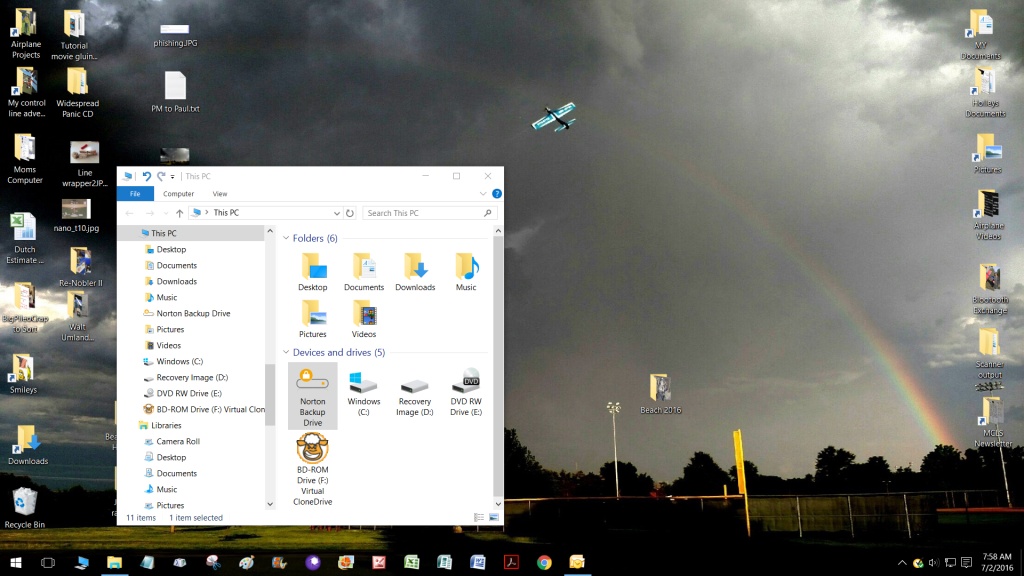
_________________
Don't Panic!
...and never Ever think about how good you are at something...
while you're doing it!
My Hot Rock & Blues Playlist
...and never Ever think about how good you are at something...
while you're doing it!
My Hot Rock & Blues Playlist

RknRusty- Rest In Peace

- Posts : 10869
Join date : 2011-08-10
Age : 68
Location : South Carolina, USA
 Re: file back-up
Re: file back-up
A Windows 7 or 8.1 transition to Windows 10 is smooth and for the most part successful.
Windows XP to Win Anything is not. Transferring data is not a problem but Win 7 onwards - a lot of software and hardware drivers are not supported (or don't work properly). Every PC has its limitations!
My home is like "Geek" city - I have ethernet over the mains electricity cabling, wireless and 4G networking giving me two internet connections. I have Raspberry Pi's and Arduino boards running all sorts of nonsense including acting as a media centre.
I gave up paying monthly fees for cable/satellite TV boxes and now only receive "Free to Air/View"/ I can record programs centrally and stream them to any of my devices.
The bad side - all this needs a lot more attention than I am willing to give it or have time for!
I also have "Arlo" cameras linked into it and so I can keep an eye on the place when I am not there.
I view all upgrades with caution - I am sure everyone is aware that when a PC goes awry - it can be a long and time consuming problem!
Windows XP to Win Anything is not. Transferring data is not a problem but Win 7 onwards - a lot of software and hardware drivers are not supported (or don't work properly). Every PC has its limitations!
My home is like "Geek" city - I have ethernet over the mains electricity cabling, wireless and 4G networking giving me two internet connections. I have Raspberry Pi's and Arduino boards running all sorts of nonsense including acting as a media centre.
I gave up paying monthly fees for cable/satellite TV boxes and now only receive "Free to Air/View"/ I can record programs centrally and stream them to any of my devices.
The bad side - all this needs a lot more attention than I am willing to give it or have time for!
I also have "Arlo" cameras linked into it and so I can keep an eye on the place when I am not there.
I view all upgrades with caution - I am sure everyone is aware that when a PC goes awry - it can be a long and time consuming problem!

ian1954- Diamond Member

- Posts : 2688
Join date : 2011-11-16
Age : 70
Location : England
 Similar topics
Similar topics» Shoestring flights - I brought it home! Now, can I do it again?
» I went back to the 50s and brought back a Prop Rod
» Svenson Coxy plan
» How to make your own 2-Stroke fuel
» Stuff I didn't know existed, list of Cox #?
» I went back to the 50s and brought back a Prop Rod
» Svenson Coxy plan
» How to make your own 2-Stroke fuel
» Stuff I didn't know existed, list of Cox #?
Page 1 of 1
Permissions in this forum:
You cannot reply to topics in this forum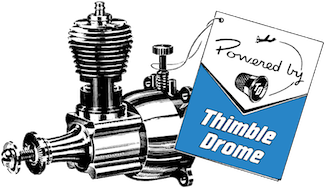
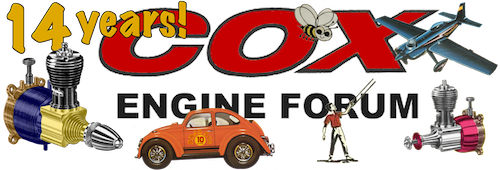
 Rules
Rules