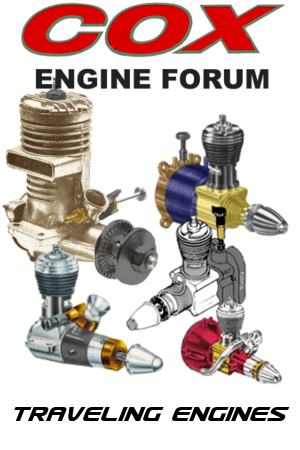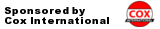Log in
Search
Latest topics
» My latest doodle...by batjac Yesterday at 9:47 pm
» My N-1R build log
by roddie Yesterday at 8:50 pm
» Tee Dee .020 combat model
by rdw777 Yesterday at 5:07 pm
» Free Flight Radio Assist
by rdw777 Yesterday at 4:51 pm
» Purchased the last of any bult engines from Ken Enya
by getback Yesterday at 12:05 pm
» Funny what you find when you go looking
by rsv1cox Wed Nov 20, 2024 3:21 pm
» Landing-gear tips
by 1975 control line guy Wed Nov 20, 2024 8:17 am
» Cox NaBOO - Just in time for Halloween
by rsv1cox Tue Nov 19, 2024 6:35 pm
» Canada Post strike - We are still shipping :)
by Cox International Tue Nov 19, 2024 12:01 pm
» Duende V model from RC Model magazine 1983.
by getback Tue Nov 19, 2024 6:08 am
» My current avatar photo
by roddie Mon Nov 18, 2024 9:05 pm
» Brushless motors?
by rsv1cox Sun Nov 17, 2024 6:40 pm
Cox Engine of The Month
Hosting image problem
Page 1 of 1
 Hosting image problem
Hosting image problem
For the last two weeks I haven't been able to host an image. Get to the host it stage and then up pops
Internet Explorer cannot display the webpage (IE with Google)
or
Network Error (tcp_error) (Firefox with ixquick)
Did all the usual dump cookies, reboot, restore earlier, update this that, firewall down etc etc. Googled problem and tried any recommended solutions within the bounds of my limited computer ability all to no avail. Finally called it quits last night and thought I'll have to call a tech cause it's just driving me nuts.
Got up this morning and thought I'd give it one more try and on the third attempt ( I know that sounds like the final final warning thing )
)
it went past the host it stage. The thing is the next window is different to how it used to look, still has the three image types but no copy buttons so there must have been some change at servimg.com's end. Anyone else had issues lately
Internet Explorer cannot display the webpage (IE with Google)
or
Network Error (tcp_error) (Firefox with ixquick)
Did all the usual dump cookies, reboot, restore earlier, update this that, firewall down etc etc. Googled problem and tried any recommended solutions within the bounds of my limited computer ability all to no avail. Finally called it quits last night and thought I'll have to call a tech cause it's just driving me nuts.
Got up this morning and thought I'd give it one more try and on the third attempt ( I know that sounds like the final final warning thing
 )
)it went past the host it stage. The thing is the next window is different to how it used to look, still has the three image types but no copy buttons so there must have been some change at servimg.com's end. Anyone else had issues lately

Davenz13- Platinum Member

- Posts : 597
Join date : 2013-11-28
Age : 69
Location : Palmerston North, New Zealand
 Re: Hosting image problem
Re: Hosting image problem
The page I get to upload photos IS very different from the original one. It DOES allow me to copy the code to post photos though.
Guys were talking about it here a month ago or so. Maybe Jacob has some thoughts on it.
Guys were talking about it here a month ago or so. Maybe Jacob has some thoughts on it.

Kim- Top Poster




Posts : 8625
Join date : 2011-09-06
Location : South East Missouri
 Re: Hosting image problem
Re: Hosting image problem
How I upload:
Click the "host an image" button in the reply screen. Select a file from my computer. It will show me 3 URLs of the picture. I click on the one saying "Image" and copy-paste it into my reply.

Then its done. (I do this with chrome, not firefox, so your results may be different.)
Click the "host an image" button in the reply screen. Select a file from my computer. It will show me 3 URLs of the picture. I click on the one saying "Image" and copy-paste it into my reply.

Then its done. (I do this with chrome, not firefox, so your results may be different.)

Waffleman- Gold Member

- Posts : 141
Join date : 2012-07-18
Age : 25
Location : Fl, USA
 Re: Hosting image problem
Re: Hosting image problem
Waffleman wrote:How I upload:
Click the "host an image" button in the reply screen. Select a file from my computer. It will show me 3 URLs of the picture. I click on the one saying "Image" and copy-paste it into my reply.
Then its done. (I do this with chrome, not firefox, so your results may be different.)
Yeah, that the route I use..just don't know if Dave is getting the same page....

Kim- Top Poster




Posts : 8625
Join date : 2011-09-06
Location : South East Missouri
 Re: Hosting image problem
Re: Hosting image problem
I spoke to soon. Back to original problem. I get as far as select a file, set the resize and click host it.
As as matter of interest does the original size of the image have any bearing on this. Is there a maximum?
As as matter of interest does the original size of the image have any bearing on this. Is there a maximum?

Davenz13- Platinum Member

- Posts : 597
Join date : 2013-11-28
Age : 69
Location : Palmerston North, New Zealand
 Re: Hosting image problem
Re: Hosting image problem
Think I have it this time. The size would seem to have a bearing on it especially through my internet provider to the servimg.com site which is where communication seems to be breaking down. I resized the images before starting the hosting process to 640px x 426px or 800px x 532px and they go through straight away. Originals were 3008px x 2000px. Doh!

Davenz13- Platinum Member

- Posts : 597
Join date : 2013-11-28
Age : 69
Location : Palmerston North, New Zealand
 Re: Hosting image problem
Re: Hosting image problem
Cool ! Glad you got it going !!!

Kim- Top Poster




Posts : 8625
Join date : 2011-09-06
Location : South East Missouri
 Re: Hosting image problem
Re: Hosting image problem
Yea.. I was having those issues about a month ago, that Kim mentioned. It wasn't the file size on my end. I shoot all my images in 1600 x 1200.. and that's been and "still is" the size I've be uploading. On a PC.. when you click "open" after selecting your file; it should be converted (by SERV-IMG) into 3 options to choose from... with URL codes for each. Selecting one of the codes should allow you to "copy" it. If this is not happening.. something is definitely amiss. There used to be a "copy button" for each code option.. but that format was changed. This initially threw me.. until I figured out that you can select the desired code by left-clicking on it. At this point, you select (left click again) a location in your post window, where you want to insert the photo.. (the SERV-IMG upload window disappears when you do this) then select the "insert an image" button, which allows you to "paste" (right click) the code into the URL box provided.. and then (left) click "insert". The code should now appear in the location you selected.
 Re: Hosting image problem
Re: Hosting image problem
I always send large files, 2-4MBs they must be resized by serving.com
The interface has not changed, this is what I see first choose file

choose file then click host it

Click on image, cut,paste
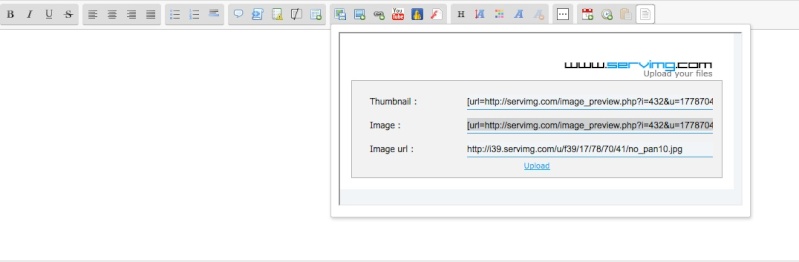
and there you have it The Princess has no panties!!!

The interface has not changed, this is what I see first choose file

choose file then click host it

Click on image, cut,paste
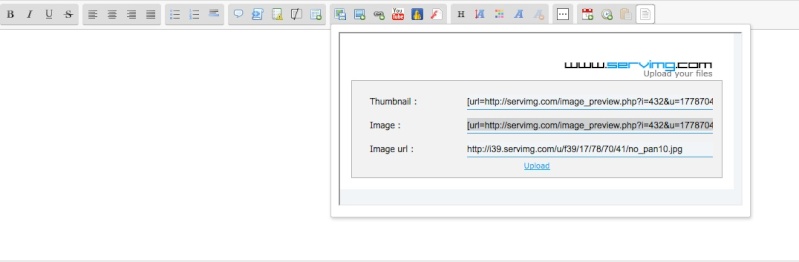
and there you have it The Princess has no panties!!!


crankbndr- Top Poster

- Posts : 3109
Join date : 2011-12-10
Location : Homestead FL
 Re: Hosting image problem
Re: Hosting image problem
crankbndr wrote:I always send large files, 2-4MBs they must be resized by serving.com
The interface has not changed, this is what I see first choose file
choose file then click host it
Click on image, cut,paste
and there you have it The Princess has no panties!!!
WOO-HOOOOO!!!!!!!!!!!!!! no cheek-blocks used on that model!!

 Re: Hosting image problem
Re: Hosting image problem
She is the future Queen of England, well maybe not anymore.

crankbndr- Top Poster

- Posts : 3109
Join date : 2011-12-10
Location : Homestead FL
 Re: Hosting image problem
Re: Hosting image problem
crankbndr wrote:She is the future Queen of England, well maybe not anymore.
I don't know, I don't keep up with that stuff. I always find it hilarious the big thing they make out of it on the news channels.
I wonder if the british do the same thing with the american presidents?


Waffleman- Gold Member

- Posts : 141
Join date : 2012-07-18
Age : 25
Location : Fl, USA
 Re: Hosting image problem
Re: Hosting image problem
Nobody wants to see Michelles bum 


crankbndr- Top Poster

- Posts : 3109
Join date : 2011-12-10
Location : Homestead FL
 Re: Hosting image problem
Re: Hosting image problem
crankbndr wrote:Nobody wants to see Michelles bum




Waffleman- Gold Member

- Posts : 141
Join date : 2012-07-18
Age : 25
Location : Fl, USA
 Re: Hosting image problem
Re: Hosting image problem
Time to use the thong defense. 
Bob
Bob
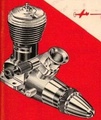
dckrsn- Diamond Member

- Posts : 2750
Join date : 2010-10-21
Age : 71
Location : Long Island, New York
 Re: Hosting image problem
Re: Hosting image problem
Davenz13 wrote:Think I have it this time. The size would seem to have a bearing on it especially through my internet provider to the servimg.com site which is where communication seems to be breaking down. I resized the images before starting the hosting process to 640px x 426px or 800px x 532px and they go through straight away. Originals were 3008px x 2000px. Doh!
So you have this all sorted out? Sometimes those larger images take awhile to upload and on a slower network it may timeout.
 Re: Hosting image problem
Re: Hosting image problem
Ithink its DUHDavenz13 wrote:Think I have it this time. The size would seem to have a bearing on it especially through my internet provider to the servimg.com site which is where communication seems to be breaking down. I resized the images before starting the hosting process to 640px x 426px or 800px x 532px and they go through straight away. Originals were 3008px x 2000px. Doh!
 man that's BIG may have got crack shot too help U!!!
man that's BIG may have got crack shot too help U!!!
getback- Top Poster



Posts : 10439
Join date : 2013-01-18
Age : 67
Location : julian , NC
 Re: Hosting image problem
Re: Hosting image problem
Speek for your self please WOLF WOLF !!crankbndr wrote:Nobody wants to see Michelles bum

getback- Top Poster



Posts : 10439
Join date : 2013-01-18
Age : 67
Location : julian , NC
 Re: Hosting image problem
Re: Hosting image problem
Davenz13 wrote:I spoke to soon. Back to original problem. I get as far as select a file, set the resize and click host it.
As as matter of interest does the original size of the image have any bearing on this. Is there a maximum?
I get the same problem - firstly copy you posting and paste it into "Notepad" or similar. I have to do this regularly or my posting disappears as I work on it. Drives me nuts.
When you have done that - hit the back arrow on the browser. Re paste your posting and then go for the upload again. Picture size does matter but I don't think an individual picture goes over the top. I join six together into one picture and that works, seven doesn't!

ian1954- Diamond Member

- Posts : 2688
Join date : 2011-11-16
Age : 70
Location : England
 Similar topics
Similar topics» Image server is whack...
» is photo hosting down tonight?
» Advice on cheap / free web hosting....way off topic
» Serv-Image down?
» Dual Rates and stuff.
» is photo hosting down tonight?
» Advice on cheap / free web hosting....way off topic
» Serv-Image down?
» Dual Rates and stuff.
Page 1 of 1
Permissions in this forum:
You cannot reply to topics in this forum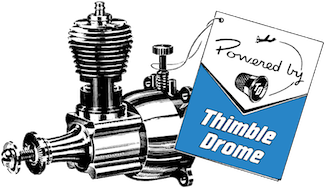
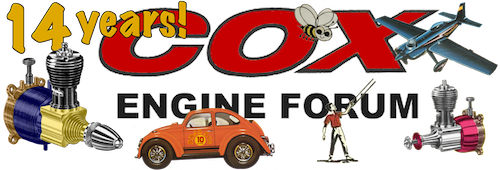
 Rules
Rules