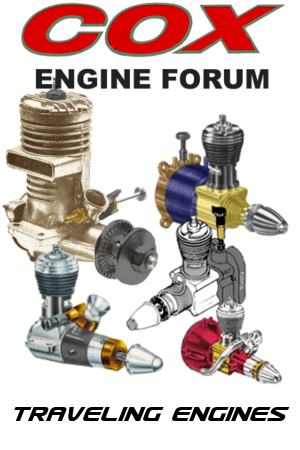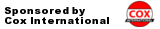Log in
Search
Latest topics
» Landing-gear tipsby roddie Today at 6:17 pm
» Roger Harris revisited
by TD ABUSER Today at 2:13 pm
» Tee Dee .020 combat model
by Ken Cook Today at 1:41 pm
» Retail price mark-up.. how much is enough?
by Ken Cook Today at 1:37 pm
» Happy 77th birthday Andrew!
by getback Today at 11:52 am
» My latest doodle...
by roddie Today at 10:43 am
» My N-1R build log
by GallopingGhostler Yesterday at 3:04 pm
» Chocolate chip cookie dough.........
by roddie Yesterday at 1:13 pm
» Purchased the last of any bult engines from Ken Enya
by sosam117 Yesterday at 11:32 am
» Free Flight Radio Assist
by rdw777 Yesterday at 9:24 am
» Funny what you find when you go looking
by rsv1cox Wed Nov 20, 2024 3:21 pm
» Cox NaBOO - Just in time for Halloween
by rsv1cox Tue Nov 19, 2024 6:35 pm
Cox Engine of The Month
Repairing a Dell Laptop
Page 1 of 1
 Repairing a Dell Laptop
Repairing a Dell Laptop
Disclaimer - you may find this little story of my life utterly boring; proceed at your own risk.
I thought I would share this after the latest discussion on computers.
I was helping out at the annual parish garage sale for the day, when someone brought in a Dell Inspiron 15 M5030 laptop. It was labeled "for parts" without a hard drive. The rest of it looked fine otherwise. It was stickied for $5, so I set it aside to take home.
Got it home, plugged it in, and attempted to boot into BIOS. The fan spun up for about 3 seconds, and shut off. 7 very loud, consecutive beeps followed. After repeating this a few times and opening it up to find nothing wrong, I Googled it. Apparently, almost every laptop in this series has this same problem. Dell would come and replace the motherboard, sometimes 3 times a week to "fix" the issue. After the warranty expired, they dropped it and refused to recognize the manufacturing flaw.
A few more days of looking brought some sliver of hope. As a last resort, a handful of people were able to re-flow the solder on the motherboard with a heat gun. It was a long, complicated process, but I decided I would try it once I found a deal on a gun. A couple days later Northern Tools sent me some coupons that could get a gun for $6. Bought that, and did a little more research before trying it. While I was doing that, I found out you can bake the motherboard in a conventional oven and yield the same results. Thought that would be easier to try first. Cover all plastic parts and bake at 380 for 10 minutes. How hard can it be? If it doesn't work the first time, you are supposed to keep doing it for longer until something happens, good or bad. I do have a heat gun now which I have no idea what to do with.
If it doesn't work the first time, you are supposed to keep doing it for longer until something happens, good or bad. I do have a heat gun now which I have no idea what to do with. 

So 10 minutes later and surprisingly no foul odors, I removed the board and let it cool for 35 minutes. I Carefully carried it down the stairs and plugged everything back into the laptop. Install battery. Plug in power supply. Press power button.
It booted into BIOS! We put Linux onto a SD card and booted it from there. Later, I installed a 160GB drive and gave Linux 14 Mint a 30GB partition in hopes of getting Windows 7.
We put Linux onto a SD card and booted it from there. Later, I installed a 160GB drive and gave Linux 14 Mint a 30GB partition in hopes of getting Windows 7.
What goes bad are the solder joints underneath the CPU socket. The cheap Chinese assembly left it with weak, sometimes cold solder joints. Reflowing the board returned all the contacts and joints to a solid, strong bond.
It has been working great for 2 months now. I use it mostly for school and web browsing. (it does these wonderfully) I had to replace the battery which had gone flat.
I recently found a product key for Windows 7. I am going to try to activate an OEM download disc with it, and create a second partition on the drive. I like that Linux is streamlined and easy to use, but have only found 1 program that will run with Wine. This is very aggravating. Windows is more practical.
I need to move and complete my iTunes library.
I can't view 1 or 2 document formats.
None of my Simulators work, among other things.
Flash and Google images have completely crashed in Chrome, and a little in Firefox.
Such a relief from my Dell Optiplex GX270 desktop though - so painfully slow. All I could really use it for was music and surfing some of the web.
Specs:
AMD Athlon II 2.3ghz CPU
4GB of DDR RAM
512MB of dedicated graphics memory
ATI Radeon graphics card
Atheros WiFi card
160GB Apple Hitachi HD (would like 360GB)
Linux Mint 14 Cinnamon edition OS
Not a bad investment for less than 25 bucks - less than 2 years old.
Thank you for reading.

I thought I would share this after the latest discussion on computers.
I was helping out at the annual parish garage sale for the day, when someone brought in a Dell Inspiron 15 M5030 laptop. It was labeled "for parts" without a hard drive. The rest of it looked fine otherwise. It was stickied for $5, so I set it aside to take home.
Got it home, plugged it in, and attempted to boot into BIOS. The fan spun up for about 3 seconds, and shut off. 7 very loud, consecutive beeps followed. After repeating this a few times and opening it up to find nothing wrong, I Googled it. Apparently, almost every laptop in this series has this same problem. Dell would come and replace the motherboard, sometimes 3 times a week to "fix" the issue. After the warranty expired, they dropped it and refused to recognize the manufacturing flaw.
A few more days of looking brought some sliver of hope. As a last resort, a handful of people were able to re-flow the solder on the motherboard with a heat gun. It was a long, complicated process, but I decided I would try it once I found a deal on a gun. A couple days later Northern Tools sent me some coupons that could get a gun for $6. Bought that, and did a little more research before trying it. While I was doing that, I found out you can bake the motherboard in a conventional oven and yield the same results. Thought that would be easier to try first. Cover all plastic parts and bake at 380 for 10 minutes. How hard can it be?
So 10 minutes later and surprisingly no foul odors, I removed the board and let it cool for 35 minutes. I Carefully carried it down the stairs and plugged everything back into the laptop. Install battery. Plug in power supply. Press power button.
It booted into BIOS!
What goes bad are the solder joints underneath the CPU socket. The cheap Chinese assembly left it with weak, sometimes cold solder joints. Reflowing the board returned all the contacts and joints to a solid, strong bond.
It has been working great for 2 months now. I use it mostly for school and web browsing. (it does these wonderfully) I had to replace the battery which had gone flat.
I recently found a product key for Windows 7. I am going to try to activate an OEM download disc with it, and create a second partition on the drive. I like that Linux is streamlined and easy to use, but have only found 1 program that will run with Wine. This is very aggravating. Windows is more practical.
I need to move and complete my iTunes library.
I can't view 1 or 2 document formats.
None of my Simulators work, among other things.
Flash and Google images have completely crashed in Chrome, and a little in Firefox.
Such a relief from my Dell Optiplex GX270 desktop though - so painfully slow. All I could really use it for was music and surfing some of the web.
Specs:
AMD Athlon II 2.3ghz CPU
4GB of DDR RAM
512MB of dedicated graphics memory
ATI Radeon graphics card
Atheros WiFi card
160GB Apple Hitachi HD (would like 360GB)
Linux Mint 14 Cinnamon edition OS
Not a bad investment for less than 25 bucks - less than 2 years old.
Thank you for reading.


 Re: Repairing a Dell Laptop
Re: Repairing a Dell Laptop
Does your mom know you used her oven as a reflow oven!
Most of our customers don't allow reflowing of parts and a replacement is usually warranted even on the $1500 a piece Xilinx FPGA's. We also bake all of our circuit boards at rework at 100C for 24 hours to bake out all of the moisture. The plastic cases on the parts absorb moisture. Without driving out the moisture you can create a steam pocket in the part and crack the silicon die during the rework process. You got lucky on your reflow job!
Hopefully it lasts. Does the laptop get hot on the bottom? I suspect the underlying problem is a fractured solder joint from repetitave hot and cold heat cycles. Simular to the ring of death on the early Xbox 360's.
Most of our customers don't allow reflowing of parts and a replacement is usually warranted even on the $1500 a piece Xilinx FPGA's. We also bake all of our circuit boards at rework at 100C for 24 hours to bake out all of the moisture. The plastic cases on the parts absorb moisture. Without driving out the moisture you can create a steam pocket in the part and crack the silicon die during the rework process. You got lucky on your reflow job!
Hopefully it lasts. Does the laptop get hot on the bottom? I suspect the underlying problem is a fractured solder joint from repetitave hot and cold heat cycles. Simular to the ring of death on the early Xbox 360's.

Jason_WI- Top Poster


Posts : 3123
Join date : 2011-10-09
Age : 49
Location : Neenah, WI
 Re: Repairing a Dell Laptop
Re: Repairing a Dell Laptop
Yep - I explained what I was doing and she was okay with it.
It gets about as hot as any other laptop. It gets warm on the bottom, but not hot.
It gets about as hot as any other laptop. It gets warm on the bottom, but not hot.
 Re: Repairing a Dell Laptop
Re: Repairing a Dell Laptop
Excellent Matt well done.
Slightly less spectacular... I got your Norvel purring last
Week.

Slightly less spectacular... I got your Norvel purring last
Week.

John Goddard- Diamond Member

- Posts : 2447
Join date : 2011-11-24
Age : 60
Location : Leyton North East London
 Re: Repairing a Dell Laptop
Re: Repairing a Dell Laptop
Good work. That's pretty interesting. I never would have guessed to try such a repair.
_________________
Don't Panic!
...and never Ever think about how good you are at something...
while you're doing it!
My Hot Rock & Blues Playlist
...and never Ever think about how good you are at something...
while you're doing it!
My Hot Rock & Blues Playlist

RknRusty- Rest In Peace

- Posts : 10869
Join date : 2011-08-10
Age : 68
Location : South Carolina, USA
 Re: Repairing a Dell Laptop
Re: Repairing a Dell Laptop
The repair lasted 3 months 4 days. I'm getting the 7 beeps of death again.  I guess the solder broke back down.
I guess the solder broke back down.
I've become rather reliant on this thing, so I need to decide if I want to fix it myself again or take it into a repair shop with a real reflow oven. The only thing holding me back is what Jason mentioned about steam pockets - something I can't really control.
 I guess the solder broke back down.
I guess the solder broke back down.I've become rather reliant on this thing, so I need to decide if I want to fix it myself again or take it into a repair shop with a real reflow oven. The only thing holding me back is what Jason mentioned about steam pockets - something I can't really control.
 Re: Repairing a Dell Laptop
Re: Repairing a Dell Laptop
Reflow again - success.
I figured I had either nothing to lose or a lot of money, so I baked it.
Running better than ever. Going to double the RAM to 6GB.
I figured I had either nothing to lose or a lot of money, so I baked it.
Running better than ever. Going to double the RAM to 6GB.

SuperDave- Rest In Peace

- Posts : 3552
Join date : 2011-08-13
Location : Washington (state)
 Similar topics
Similar topics» Fred Von Gortler update.
» Repairing Cylinders
» Repairing other Cox parts
» Repairing a crack in a hard nylon part
» Spacebug-Style Crankshaft Repair
» Repairing Cylinders
» Repairing other Cox parts
» Repairing a crack in a hard nylon part
» Spacebug-Style Crankshaft Repair
Page 1 of 1
Permissions in this forum:
You cannot reply to topics in this forum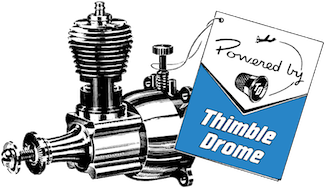
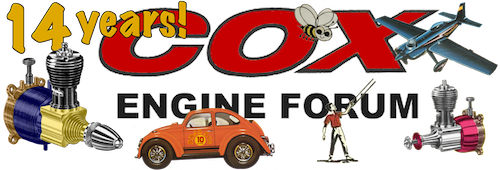
 Rules
Rules