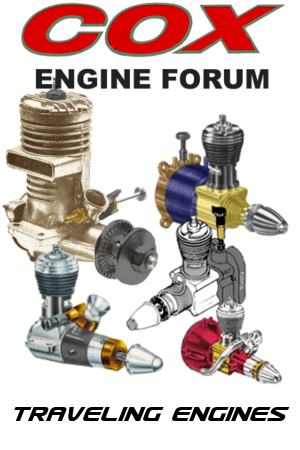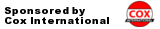Log in
Search
Latest topics
» Tee Dee .020 combat modelby Ken Cook Today at 3:23 am
» My latest doodle...
by batjac Yesterday at 9:47 pm
» My N-1R build log
by roddie Yesterday at 8:50 pm
» Free Flight Radio Assist
by rdw777 Yesterday at 4:51 pm
» Purchased the last of any bult engines from Ken Enya
by getback Yesterday at 12:05 pm
» Funny what you find when you go looking
by rsv1cox Wed Nov 20, 2024 3:21 pm
» Landing-gear tips
by 1975 control line guy Wed Nov 20, 2024 8:17 am
» Cox NaBOO - Just in time for Halloween
by rsv1cox Tue Nov 19, 2024 6:35 pm
» Canada Post strike - We are still shipping :)
by Cox International Tue Nov 19, 2024 12:01 pm
» Duende V model from RC Model magazine 1983.
by getback Tue Nov 19, 2024 6:08 am
» My current avatar photo
by roddie Mon Nov 18, 2024 9:05 pm
» Brushless motors?
by rsv1cox Sun Nov 17, 2024 6:40 pm
Cox Engine of The Month
my magnetic prop balancer
Page 1 of 1
 my magnetic prop balancer
my magnetic prop balancer
Here's a twist on a Great Planes "finger-tip" balance-shaft and the use of "rare-earth" magnets I got from Radio Shack. You've all seen the various magnetic balancers out there... Here's one you can build, if you like "building things"... (requests "smiley" with a hammer)
You will need a Great Planes "finger-tip" balance-shaft or equivalent, and "rare-earth" magnets similar to the one's "Radio Shack" sells in a 2-pack; which are approx. 3/16" in dia. x 1/16" thick. (see links below)
http://www.amazon.com/Great-Planes-Fingertip-Balancer-GPMQ5000/dp/B001BHK54W
http://www.radioshack.com/product/index.jsp?productId=2102642
My balancer has a prop capacity of 16.5" dia. (only because that's the size I decided to make)
Note: the largest prop I checked the balance on... was the largest I had; an APC 11 x 6
Here's a couple pics... Note: "Kavan" fingertip balancer shown... substitute w/"Great Planes"

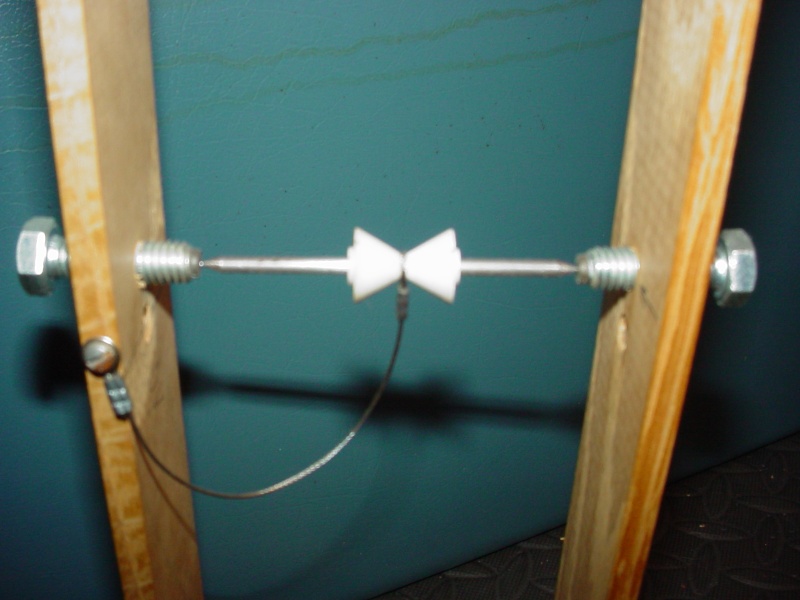
I made a wood frame; consisting of a 6" sq. plywood base and top, with 2 uprights that were 1/4" thick x 1 1/2" wide (fir "lattice" would work fine) placed wide enough to accommodate the balance-shaft plus the magnets... plus a pair of 1/4-20 x 1"L. hex-head bolts; allowing for fine adjustment and expansion/contraction of the wooden frame. I CA glued the magnets to the two 1/4-20 hex-head bolts ends... and drilled/tapped the 2 wooden "vertical" pcs. to receive them... (tapping was a little excessive... but that's me...) My fixture is held together with 4 metal corner braces, but what's important is having the 2 adjustment points level... and "adjustable". The frame/base and top, could be however you choose to build it.
As with most magnetic balancers; the "needle-point" of the balance-shaft only contacts "one" of the magnets. The other end of the balance-shaft "floats" in the opposite magnets' "magnetic field". I personally think that this "concept" is as close as you're gonna get... to "accurately" balancing your props... which is very important for a number of reasons... less vibration... which equals; less wear on your engine, airframe, radio equipment and less fuel foaming.
What "my" design allows for; is the adjustability of the magnetic field that suspends the balance-shaft. I.E. you would "begin" balancing; with "both ends" of the shaft; in contact with "both" of the magnets... then "back-off" the adjustment-bolts; to where one side "falls off" because of gravity. Screw "either" of one side back "in" slightly until the shaft "floats" again; and lightly flick the prop to rotate it. If it falls again... adjust a magnet (bolt) "in" a little more... (Ideally... "pulsing" a little elec. fan on and off; to rotate the prop for final balancing is key.)
The little "cable" you see in the pics; is just a "storage-retainer" I made... so I don't ever lose the balance-shaft.
If anything is unclear/confusing... let me know. I'd be happy to clarify.
Roger
You will need a Great Planes "finger-tip" balance-shaft or equivalent, and "rare-earth" magnets similar to the one's "Radio Shack" sells in a 2-pack; which are approx. 3/16" in dia. x 1/16" thick. (see links below)
http://www.amazon.com/Great-Planes-Fingertip-Balancer-GPMQ5000/dp/B001BHK54W
http://www.radioshack.com/product/index.jsp?productId=2102642
My balancer has a prop capacity of 16.5" dia. (only because that's the size I decided to make)
Note: the largest prop I checked the balance on... was the largest I had; an APC 11 x 6
Here's a couple pics... Note: "Kavan" fingertip balancer shown... substitute w/"Great Planes"

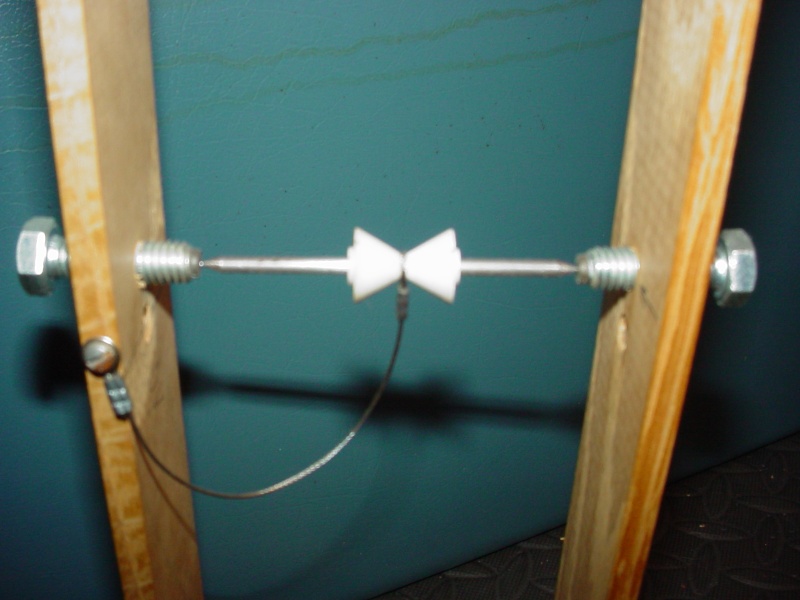
I made a wood frame; consisting of a 6" sq. plywood base and top, with 2 uprights that were 1/4" thick x 1 1/2" wide (fir "lattice" would work fine) placed wide enough to accommodate the balance-shaft plus the magnets... plus a pair of 1/4-20 x 1"L. hex-head bolts; allowing for fine adjustment and expansion/contraction of the wooden frame. I CA glued the magnets to the two 1/4-20 hex-head bolts ends... and drilled/tapped the 2 wooden "vertical" pcs. to receive them... (tapping was a little excessive... but that's me...) My fixture is held together with 4 metal corner braces, but what's important is having the 2 adjustment points level... and "adjustable". The frame/base and top, could be however you choose to build it.
As with most magnetic balancers; the "needle-point" of the balance-shaft only contacts "one" of the magnets. The other end of the balance-shaft "floats" in the opposite magnets' "magnetic field". I personally think that this "concept" is as close as you're gonna get... to "accurately" balancing your props... which is very important for a number of reasons... less vibration... which equals; less wear on your engine, airframe, radio equipment and less fuel foaming.
What "my" design allows for; is the adjustability of the magnetic field that suspends the balance-shaft. I.E. you would "begin" balancing; with "both ends" of the shaft; in contact with "both" of the magnets... then "back-off" the adjustment-bolts; to where one side "falls off" because of gravity. Screw "either" of one side back "in" slightly until the shaft "floats" again; and lightly flick the prop to rotate it. If it falls again... adjust a magnet (bolt) "in" a little more... (Ideally... "pulsing" a little elec. fan on and off; to rotate the prop for final balancing is key.)
The little "cable" you see in the pics; is just a "storage-retainer" I made... so I don't ever lose the balance-shaft.
If anything is unclear/confusing... let me know. I'd be happy to clarify.
Roger
Last edited by roddie on Wed Sep 04, 2013 1:55 am; edited 2 times in total (Reason for editing : Originally)
 Re: my magnetic prop balancer
Re: my magnetic prop balancer
I like it. I guess I missed this thread. I'd forgotten Radio Shack had rare earth magnets. I've always gutted hard drives to get them. I use them for all kinds of things, from fridge magnets to table cloth retainers on the outdoor metal table. I like magnets that will give you a blood blister.
Nice balancer. Another Roddie classic.
Rusty
Nice balancer. Another Roddie classic.
Rusty
_________________
Don't Panic!
...and never Ever think about how good you are at something...
while you're doing it!
My Hot Rock & Blues Playlist
...and never Ever think about how good you are at something...
while you're doing it!
My Hot Rock & Blues Playlist

RknRusty- Rest In Peace

- Posts : 10869
Join date : 2011-08-10
Age : 68
Location : South Carolina, USA
 Re: my magnetic prop balancer
Re: my magnetic prop balancer
Thanks Rusty, FYI... WalMart has them too, but they're twice the size of Radio Shack's @ .472" dia. and .118" in thickness. Cost is $11 for a 6pk.
 Similar topics
Similar topics» [The Traveling Prop] Who wants to be the one to send the prop overseas?
» Magnetic building and weights
» Show me your building board
» 4-track magnetic tape/reels
» New Tool ! Magnetic Tool Holder from Matco !!
» Magnetic building and weights
» Show me your building board
» 4-track magnetic tape/reels
» New Tool ! Magnetic Tool Holder from Matco !!
Page 1 of 1
Permissions in this forum:
You cannot reply to topics in this forum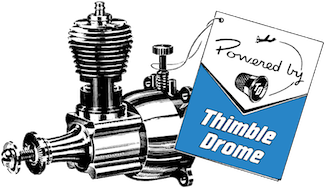
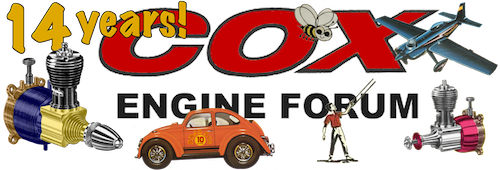
 Rules
Rules