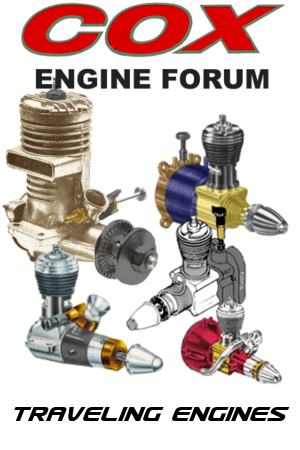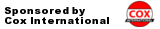Log in
Search
Latest topics
» Tee Dee .020 combat modelby Ken Cook Today at 3:23 am
» My latest doodle...
by batjac Yesterday at 9:47 pm
» My N-1R build log
by roddie Yesterday at 8:50 pm
» Free Flight Radio Assist
by rdw777 Yesterday at 4:51 pm
» Purchased the last of any bult engines from Ken Enya
by getback Yesterday at 12:05 pm
» Funny what you find when you go looking
by rsv1cox Wed Nov 20, 2024 3:21 pm
» Landing-gear tips
by 1975 control line guy Wed Nov 20, 2024 8:17 am
» Cox NaBOO - Just in time for Halloween
by rsv1cox Tue Nov 19, 2024 6:35 pm
» Canada Post strike - We are still shipping :)
by Cox International Tue Nov 19, 2024 12:01 pm
» Duende V model from RC Model magazine 1983.
by getback Tue Nov 19, 2024 6:08 am
» My current avatar photo
by roddie Mon Nov 18, 2024 9:05 pm
» Brushless motors?
by rsv1cox Sun Nov 17, 2024 6:40 pm
Cox Engine of The Month
How to post an image in a topic. (outdated)
Page 1 of 1
 How to post an image in a topic. (outdated)
How to post an image in a topic. (outdated)
Step by step pictures on how to host and post an image. Scroll down to post an image from a url.
1
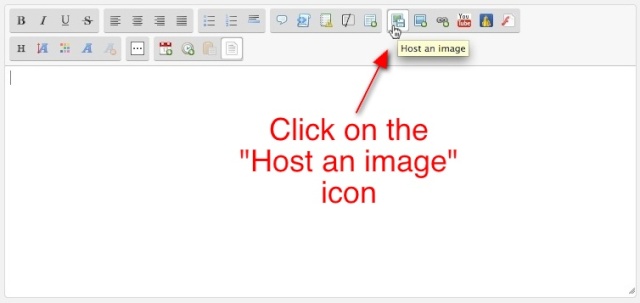
2

3
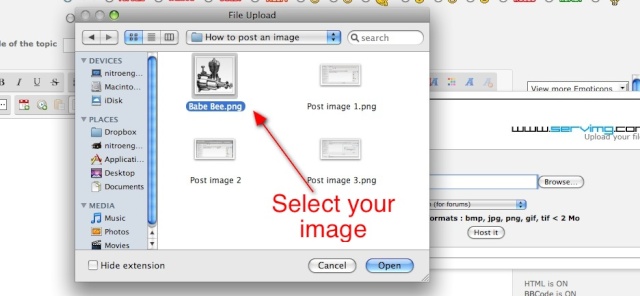
4

5

6
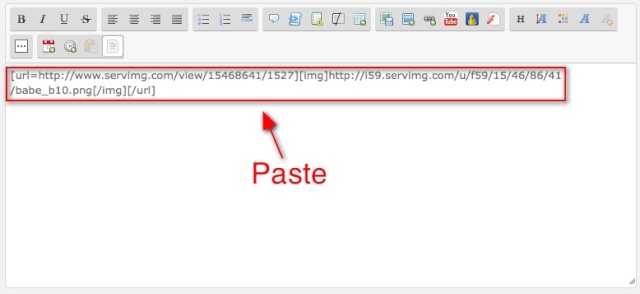
After hitting save, you should see your image.

1
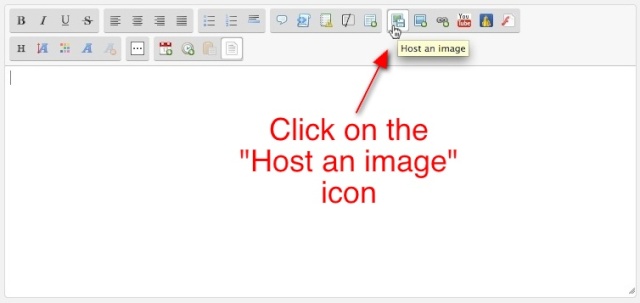
2

3
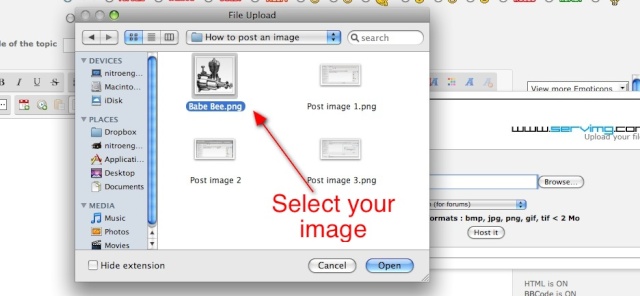
4

5

6
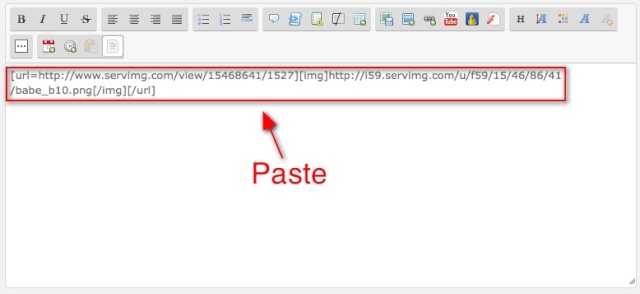
After hitting save, you should see your image.

Last edited by Admin on Thu Mar 10, 2016 5:02 pm; edited 3 times in total
 help what dose 1 2 3 4 5 6 mean & i am on a mac
help what dose 1 2 3 4 5 6 mean & i am on a mac
help what dose 1 2 3 4 5 6 mean & i am on a mac

cox24711- Platinum Member

- Posts : 722
Join date : 2014-01-18
Age : 21
Location : Noosa Queensland Australia
 Re: How to post an image in a topic. (outdated)
Re: How to post an image in a topic. (outdated)
Oh crap... Looks like some images went missing. 1 2 3 4 5 6 are supposed to be images. I'll recreate the post the missing images in a moment.
 Re: How to post an image in a topic. (outdated)
Re: How to post an image in a topic. (outdated)
thxAdmin wrote:Oh crap... Looks like some images went missing. 1 2 3 4 5 6 are supposed to be images. I'll recreate the post the missing images in a moment.

cox24711- Platinum Member

- Posts : 722
Join date : 2014-01-18
Age : 21
Location : Noosa Queensland Australia
 Re: How to post an image in a topic. (outdated)
Re: How to post an image in a topic. (outdated)
I replaced the missing pics, I'll need to clean them up later on but they'll do for now. Sorry for the inconvenience.
 Re: How to post an image in a topic. (outdated)
Re: How to post an image in a topic. (outdated)
Admin wrote:Oh crap... Looks like some images went missing. 1 2 3 4 5 6 are supposed to be images.
Ha ha, that's how most of us feel when we try to insert images too...


Surfer_kris- Diamond Member

- Posts : 1912
Join date : 2010-11-20
Location : Sweden
 Re: How to post an image in a topic. (outdated)
Re: How to post an image in a topic. (outdated)
I must admit I have tried all ways to put a pic on this site, but so far do dice.
Next time I shall try and follow the above..........if I can?????????????
Next time I shall try and follow the above..........if I can?????????????

gossie- Gold Member

- Posts : 133
Join date : 2011-10-18
Location : Gold Coast Australia.
 Re: How to post an image in a topic. (outdated)
Re: How to post an image in a topic. (outdated)
It does work, but it is not very intuitative...

Surfer_kris- Diamond Member

- Posts : 1912
Join date : 2010-11-20
Location : Sweden
 Reed Speed
Reed Speed
Thank's a lot for the info on posting a photo on the forum, but it is over my head and will get some help from my 15 year old granddaughter like all teens she stays on her phone.
mrem
mrem
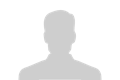
mrem- Moderate Poster

- Posts : 17
Join date : 2015-03-04
Age : 86
Location : Chesapeake VA
 Re: How to post an image in a topic. (outdated)
Re: How to post an image in a topic. (outdated)
It helps if you keep an eye on the send/receive lights on your modem so you can tell when it starts and finishes uploading.
_________________
Don't Panic!
...and never Ever think about how good you are at something...
while you're doing it!
My Hot Rock & Blues Playlist
...and never Ever think about how good you are at something...
while you're doing it!
My Hot Rock & Blues Playlist

RknRusty- Rest In Peace

- Posts : 10869
Join date : 2011-08-10
Age : 68
Location : South Carolina, USA
 Re: How to post an image in a topic. (outdated)
Re: How to post an image in a topic. (outdated)
Bump for David S 






getback- Top Poster



Posts : 10439
Join date : 2013-01-18
Age : 67
Location : julian , NC
 Re: How to post an image in a topic. (outdated)
Re: How to post an image in a topic. (outdated)
This is one of these processes that’s easy once you’ve got familiar with it but is totally maddening until you do and like anything on a computer, near enough is not good enough. A lot of procedures assume you have enough knowledge to fill in the small steps and this is what can catch you out. It certainly did with me so here’s my extended version.
Admin wrote:Step by step pictures on how to host and post an image. Scroll down to post an image from a url.
1
2
This takes you to your own files to select your photo for posting
3
double click left mouse on the image you want and it's selected as shown in step 4
4
Select the size as shown in step four and as shown click on "Host it".
Now this is where I got caught for a couple of reasons.
1. My camera if set on large format can take photos out to A3 and A2 poster size. This was far too large a file for my internet provider and everything timed out at this stage. By resizing the photo to document size (1024 x 768) before trying to post fixed this problem. If you want to keep the original size just make a copy and resize it for posting.
2. The second thing that caught me here is that after clicking "Host it" there can be a considerable delay before step 5 window appears, for me anyway. Don't get impatient (like I did) and start clicking away (like I did) or you'll just end up going round in circles (like I did)
Once the window shown below in step 5 appears click on the small box to the left of the word image and it will turn blue as shown.
5
Now while holding the Ctrl (Control) button down press the C button. This has readied the image for copying to the forum page.
Now click on the "Host an image" icon up in the tool bar, the one that started this whole process. Don't click on the "Host it" shown in the step 5 window. If you've clicked the right one the step 5 window will disappear (don't panic as I did, the process is still running, we've just got the window out of the way and you should be looking at the view shown in step 6
6
Now click on the page where you want the image to go and then hold down Ctrl and push V. This has copied, or pasted as it is known, the image to the page.
If you want to copy another image click on the "Host an image" icon up in the tool bar again and the hosting window will reappear. Now click on the "Host it" button and it will take you back to step 2 to repeat the process.
After you have finished loading images you can click on "Send" to post your images or "Preview" if you want to check your photos are correct before posting. If you are happy with the photos remember to scroll back down to the "Send" button to finish the post.
After hitting save, you should see your image.

Davenz13- Platinum Member

- Posts : 597
Join date : 2013-11-28
Age : 69
Location : Palmerston North, New Zealand
 Re: How to post an image in a topic. (outdated)
Re: How to post an image in a topic. (outdated)
You should also put this little statement.
Images can indeed be shown in your posts. However, there is no facility at present for uploading images directly to this board. Therefore you must link to an image stored on a publicly accessible web server, e.g. http://www.some-unknown-place.net/my-picture.gif. You cannot link to pictures stored on your own PC (unless it is a publicly accessible server) nor to images stored behind authentication mechanisms such as Hotmail or Yahoo mailboxes, password-protected sites, etc. To display the image use either the BBCode [img] tag or appropriate HTML (if allowed).
Images can indeed be shown in your posts. However, there is no facility at present for uploading images directly to this board. Therefore you must link to an image stored on a publicly accessible web server, e.g. http://www.some-unknown-place.net/my-picture.gif. You cannot link to pictures stored on your own PC (unless it is a publicly accessible server) nor to images stored behind authentication mechanisms such as Hotmail or Yahoo mailboxes, password-protected sites, etc. To display the image use either the BBCode [img] tag or appropriate HTML (if allowed).

oldguy- Gold Member

- Posts : 368
Join date : 2015-12-10
Age : 70
Location : Idaho
 Re: How to post an image in a topic. (outdated)
Re: How to post an image in a topic. (outdated)
Dunno all about that oldguy
all the photos in my posts are from a .jpg file on my desktop or in a file on my local computer
I use the "Host and Image" icon above in the tool bar instead of the "insert image" icon
all the photos in my posts are from a .jpg file on my desktop or in a file on my local computer
I use the "Host and Image" icon above in the tool bar instead of the "insert image" icon

fredvon4- Top Poster


Posts : 4012
Join date : 2011-08-26
Age : 69
Location : Lampasas Texas
 Re: How to post an image in a topic. (outdated)
Re: How to post an image in a topic. (outdated)
I pay for web-based hosting @ pbase.com .... its alittle more complex than say Flickr, but the process is still the same.
Click "Insert Image" and past the address of the photo.
EX: http://www.pbase.com/lakebiker/image/161727493/medium.jpg
I can change the size of the displayed image by changing 'medium' to 'large' .... or 'medium' to 'small'
It looks like this .... which is the default 'medium' size.

Here is 'large' ...

Click "Insert Image" and past the address of the photo.
EX: http://www.pbase.com/lakebiker/image/161727493/medium.jpg
I can change the size of the displayed image by changing 'medium' to 'large' .... or 'medium' to 'small'
It looks like this .... which is the default 'medium' size.

Here is 'large' ...


larrys4227- Gold Member

- Posts : 338
Join date : 2015-07-23
Location : Lakeland, FL
 Re: How to post an image in a topic. (outdated)
Re: How to post an image in a topic. (outdated)
Like Fred said, I just use "Host an Image" and choose a picture file from my computer. Don't know anything about using a "web server". I choose the image, paste it in and Bingo (Aussie for Voila)

Oldenginerod- Top Poster

- Posts : 4018
Join date : 2012-06-15
Age : 62
Location : Drouin, Victoria
 Similar topics
Similar topics» How to post an image in a topic. (Updated 3-10-2016)
» PeeWee, differences in SPI?
» Off topic - Marlin/Glenfield
» Serv-Image down?
» Spacebug-Style Crankshaft Repair
» PeeWee, differences in SPI?
» Off topic - Marlin/Glenfield
» Serv-Image down?
» Spacebug-Style Crankshaft Repair
Page 1 of 1
Permissions in this forum:
You cannot reply to topics in this forum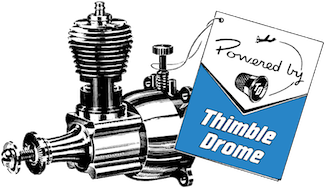
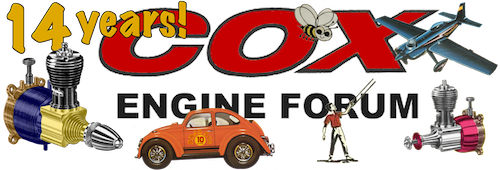
 Rules
Rules