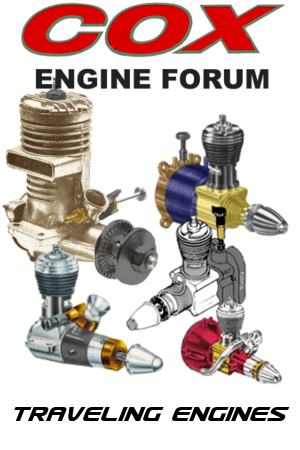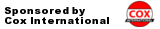Log in
Search
Latest topics
» My latest doodle...by batjac Today at 9:47 pm
» My N-1R build log
by roddie Today at 8:50 pm
» Tee Dee .020 combat model
by rdw777 Today at 5:07 pm
» Free Flight Radio Assist
by rdw777 Today at 4:51 pm
» Purchased the last of any bult engines from Ken Enya
by getback Today at 12:05 pm
» Funny what you find when you go looking
by rsv1cox Yesterday at 3:21 pm
» Landing-gear tips
by 1975 control line guy Yesterday at 8:17 am
» Cox NaBOO - Just in time for Halloween
by rsv1cox Tue Nov 19, 2024 6:35 pm
» Canada Post strike - We are still shipping :)
by Cox International Tue Nov 19, 2024 12:01 pm
» Duende V model from RC Model magazine 1983.
by getback Tue Nov 19, 2024 6:08 am
» My current avatar photo
by roddie Mon Nov 18, 2024 9:05 pm
» Brushless motors?
by rsv1cox Sun Nov 17, 2024 6:40 pm
Cox Engine of The Month
posting pics
Page 1 of 2
Page 1 of 2 • 1, 2 
 posting pics
posting pics
Can someone please explain how to post pics on this forum? It's probably pretty straight forward, but when I try to Post a pic in a reply or new topic, I'm not seeing anything when I preview the pos . Thank you.

Texanflyer- Moderate Poster

- Posts : 18
Join date : 2015-05-01
Age : 59
Location : Opelika, Alabama
 Re: posting pics
Re: posting pics
It is a little confusing at first , once you've done it once or twice is easy. Follow the instructions in this linc: https://www.coxengineforum.com/t367-how-to-post-an-image-in-a-topic?highlight=How+to+post+pictures
I think the part I was stumbling on is after selecting your picture, and having it upload, you "copy and paste" the URL and paste it in the body of your message (post) don't hit the host it button.
If you have any ???'s let us know.
I think the part I was stumbling on is after selecting your picture, and having it upload, you "copy and paste" the URL and paste it in the body of your message (post) don't hit the host it button.
If you have any ???'s let us know.

Marleysky- Top Poster


Posts : 3618
Join date : 2014-09-28
Age : 72
Location : Grand Rapids, MI
 Re: posting pics
Re: posting pics
I give up again.
Tried again and no way I can make it work or make any sense of putting pics on this site.
Tried again and no way I can make it work or make any sense of putting pics on this site.

gossie- Gold Member

- Posts : 133
Join date : 2011-10-18
Location : Gold Coast Australia.
 Re: posting pics
Re: posting pics
Where are you getting confused?
Once you upload your image, you copy the URL and paste it between image tags tags. Are you on a Mac or PC?
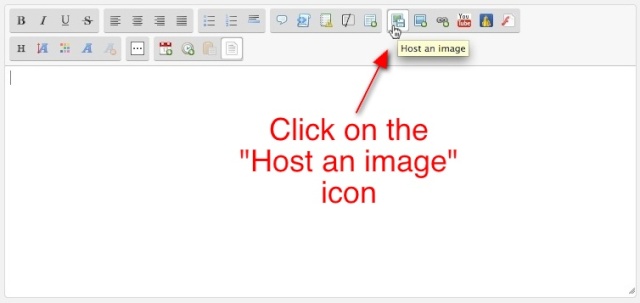

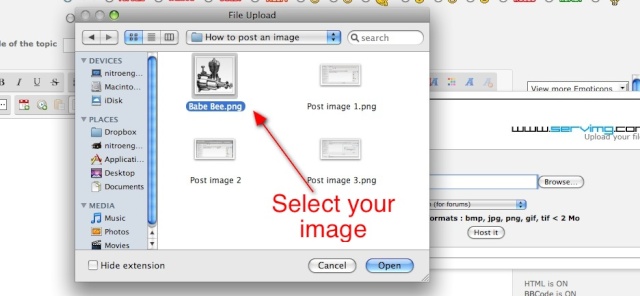


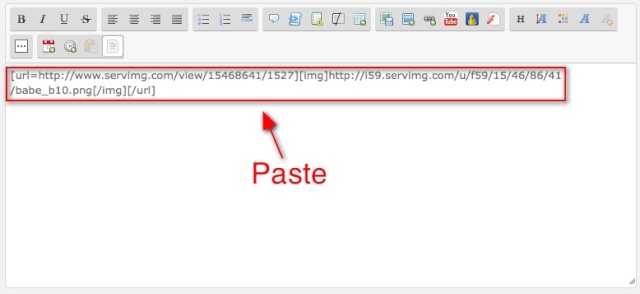
This BBcode will display the image below.

You can also upload your image somewhere else and paste the direct hotlink between image tags.
Once you upload your image, you copy the URL and paste it between image tags tags. Are you on a Mac or PC?
- Code:
BBcode image tags
[img][/img]
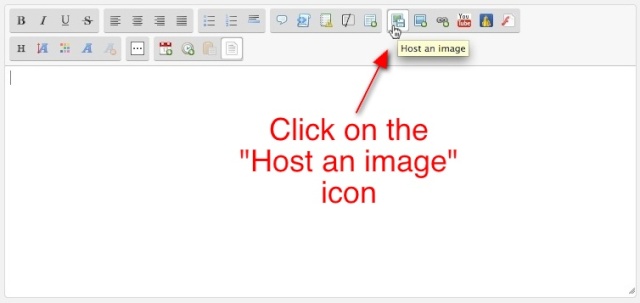

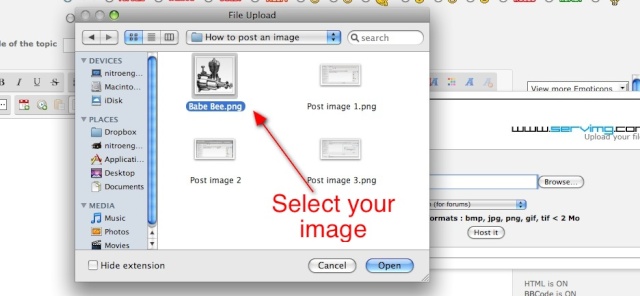


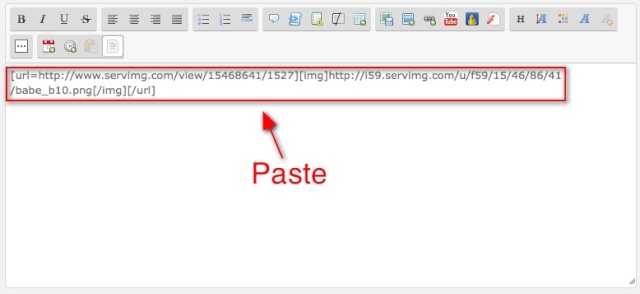
This BBcode will display the image below.
- Code:
[img]http://i59.servimg.com/u/f59/15/46/86/41/babe_b10.png[/img]

You can also upload your image somewhere else and paste the direct hotlink between image tags.
- Code:
BBcode image tags
[img][/img]
 Re: posting pics
Re: posting pics
Come of Gossie, I figured it out. Don't let us Aussies down. 


Oldenginerod- Top Poster

- Posts : 4018
Join date : 2012-06-15
Age : 62
Location : Drouin, Victoria
 Re: posting pics
Re: posting pics
I'm trying from My phone (android), and it's pretty well impossible. Guess I'll have to do it from my laptop.

Texanflyer- Moderate Poster

- Posts : 18
Join date : 2015-05-01
Age : 59
Location : Opelika, Alabama
 Re: posting pics
Re: posting pics
Yeah, I can't post pictures from my iPad. I have to use the big ole clunky desktop to access picture files and post. The URL for the image from serv-Ming (sp) always goes off to the right side of the screen( on the iPad ) and it won't " copy" the complete address.
 Keep trying....you'll get it.
Keep trying....you'll get it.

Marleysky- Top Poster


Posts : 3618
Join date : 2014-09-28
Age : 72
Location : Grand Rapids, MI
 Re: posting pics
Re: posting pics
Thanks for the help, shouldn't be a problem once I transfer the pics from my phone to the laptop. I was able to upload pics into the personal gallery from my phone without any issues. 

Texanflyer- Moderate Poster

- Posts : 18
Join date : 2015-05-01
Age : 59
Location : Opelika, Alabama
 Re: posting pics
Re: posting pics
Just wasted another 10 minutes in messing about. No dice at all.
I've said it before..........Why does it have to be so difficult to put up pics on this site when it's simple on the dozen other sites I belong to and enjoy sharing my pics????????
I've said it before..........Why does it have to be so difficult to put up pics on this site when it's simple on the dozen other sites I belong to and enjoy sharing my pics????????

gossie- Gold Member

- Posts : 133
Join date : 2011-10-18
Location : Gold Coast Australia.
 Re: posting pics
Re: posting pics
Not sure what you're doing wrong, but once I twigged it's pretty easy, but a little tedious. Just try following Jacob's step-by-step above. The important thing to note is that you used the copy and paste command from your menu bar (or right click) for the final step, and don't use the "Upload" button.gossie wrote:Just wasted another 10 minutes in messing about. No dice at all.
I've said it before..........Why does it have to be so difficult to put up pics on this site when it's simple on the dozen other sites I belong to and enjoy sharing my pics????????

Oldenginerod- Top Poster

- Posts : 4018
Join date : 2012-06-15
Age : 62
Location : Drouin, Victoria
 Re: posting pics
Re: posting pics
Sorry guys, but I just can't follow or make sense of it.

gossie- Gold Member

- Posts : 133
Join date : 2011-10-18
Location : Gold Coast Australia.
 Re: posting pics
Re: posting pics
You need to upload your picture somewhere to host it online. Once it's hosted online, the direct link to the picture needs to be posted between image tags for it to appear on the forum. Your image can be hosted through the forum or elsewhere online ( http://tinypic.com/ , http://postimage.org/ ...).
The direct link to the image looks like this: https://i.servimg.com/u/f59/15/46/86/41/babe_b10.png when clicked on, the browser will just display the image.
If the link is inserted between image tags

The direct link to the image looks like this: https://i.servimg.com/u/f59/15/46/86/41/babe_b10.png when clicked on, the browser will just display the image.
If the link is inserted between image tags
- Code:
[img]http://i59.servimg.com/u/f59/15/46/86/41/babe_b10.png[/img]

 Re: posting pics
Re: posting pics
I prefer the thumbnail link as it loads faster for the bandwith limited people. This is not a big issue though, for most.
Phil
Phil

pkrankow- Top Poster

- Posts : 3025
Join date : 2012-10-02
Location : Ohio
 Re: posting pics
Re: posting pics
Pasting the URL directly on the main page, doesn't work for me. After I host/copy.. I position (click) the cursor on the main page, where I want the image to be positioned.. then I click the button to the right of the host button (insert an image..) and paste it there.. then click the insert button.. which pastes the URL code back where the cursor was last positioned on the main page.
I'm using a laptop, running Windows 8.

I'm using a laptop, running Windows 8.

 Re: posting pics
Re: posting pics

07:16:532015-05-06 What is INSERT A DAILY MOTION mean?

getback- Top Poster



Posts : 10439
Join date : 2013-01-18
Age : 67
Location : julian , NC
 Re: posting pics
Re: posting pics
getback wrote:What is INSERT A DAILY MOTION mean?
I'm certainly not inserting an image of my daily motion here


Oldenginerod- Top Poster

- Posts : 4018
Join date : 2012-06-15
Age : 62
Location : Drouin, Victoria
 Re: posting pics
Re: posting pics
Seems my original posting has taken on a life of its own, lol!!! Sorry admins, just wanted to post some pics but this is getting interesting. Lol!!!

Texanflyer- Moderate Poster

- Posts : 18
Join date : 2015-05-01
Age : 59
Location : Opelika, Alabama
 Re: posting pics
Re: posting pics
"Getting interesting" is what we're all about 


Oldenginerod- Top Poster

- Posts : 4018
Join date : 2012-06-15
Age : 62
Location : Drouin, Victoria
 Re: posting pics
Re: posting pics
Hahaha, liking this group, you guys are crazy so I should fit in well. Lol!!!

Texanflyer- Moderate Poster

- Posts : 18
Join date : 2015-05-01
Age : 59
Location : Opelika, Alabama
 Re: posting pics
Re: posting pics
Will try again. ZERO.

gossie- Gold Member

- Posts : 133
Join date : 2011-10-18
Location : Gold Coast Australia.
 Re: posting pics
Re: posting pics
Oldenginerod wrote:getback wrote:What is INSERT A DAILY MOTION mean?
I'm certainly not inserting an image of my daily motion here
 Rod.. as long as you're dancing, it's ok..
Rod.. as long as you're dancing, it's ok..  Re: posting pics
Re: posting pics
gossie wrote:Will try again. ZERO.
I'll post the pictures for you if you send them to me at nitroengine@gmail.com and give me a link to the post you want the images inserted into.
 Re: posting pics
Re: posting pics
Thanks ADMIN. That's very kind of you.
If I have something of interest will do. Thanks again.
If I have something of interest will do. Thanks again.

gossie- Gold Member

- Posts : 133
Join date : 2011-10-18
Location : Gold Coast Australia.
 No luck trying to post pictures
No luck trying to post pictures
I have tried several times to post pictures . I like this forum but picture hosting here sucks . It takes the enjoyment out of this forum .
Mike1484
Mike1484

Mike1484- Gold Member

- Posts : 303
Join date : 2011-10-28
Age : 76
Location : Northern Ohio
 Re: posting pics
Re: posting pics
I upload pics to photobucket on my iphone and ipad app. Photobucket will have quick links to the image and you just copy and paste into the forum reply. Easier than the forum image server and pictures wont be lost either.

Jason_WI- Top Poster


Posts : 3123
Join date : 2011-10-09
Age : 49
Location : Neenah, WI
Page 1 of 2 • 1, 2 
Page 1 of 2
Permissions in this forum:
You cannot reply to topics in this forum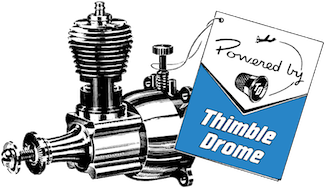
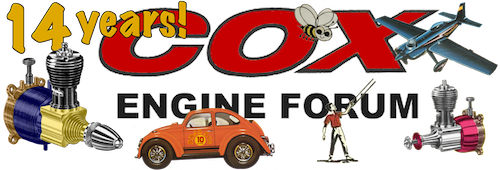
 Rules
Rules