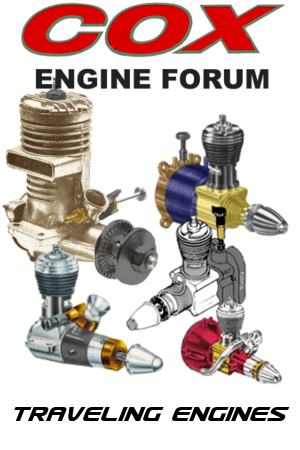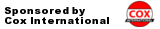Log in
Search
Latest topics
» Tee Dee .020 combat modelby Ken Cook Today at 3:23 am
» My latest doodle...
by batjac Yesterday at 9:47 pm
» My N-1R build log
by roddie Yesterday at 8:50 pm
» Free Flight Radio Assist
by rdw777 Yesterday at 4:51 pm
» Purchased the last of any bult engines from Ken Enya
by getback Yesterday at 12:05 pm
» Funny what you find when you go looking
by rsv1cox Wed Nov 20, 2024 3:21 pm
» Landing-gear tips
by 1975 control line guy Wed Nov 20, 2024 8:17 am
» Cox NaBOO - Just in time for Halloween
by rsv1cox Tue Nov 19, 2024 6:35 pm
» Canada Post strike - We are still shipping :)
by Cox International Tue Nov 19, 2024 12:01 pm
» Duende V model from RC Model magazine 1983.
by getback Tue Nov 19, 2024 6:08 am
» My current avatar photo
by roddie Mon Nov 18, 2024 9:05 pm
» Brushless motors?
by rsv1cox Sun Nov 17, 2024 6:40 pm
Cox Engine of The Month
Editing .pdf documents?
Page 1 of 1
 Editing .pdf documents?
Editing .pdf documents?
I have all kinds of plans in .pdf format, but even though you can scale them when you print, I don't know how to offset them so that I can control where the page break is. Normally I can just tape them together and not care where the page break is, but now I want to control the break so that I can get individual sections of the plan to print out intact. Like not having the top of the fuse cropped off, or wing ribs on one sheet instead of across two sheets. The best way I can figure is to crop out what I don't want and print, or cut and paste the portions that I want. None of the free utilities that I've seen online does that, they just overwrite. Does anyone know how I would do this?
The Stuck in the Cropper Mark
The Stuck in the Cropper Mark
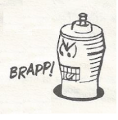
batjac- Diamond Member



Posts : 2374
Join date : 2013-05-22
Age : 61
Location : Broken Arrow, OK, USA
 Re: Editing .pdf documents?
Re: Editing .pdf documents?
Whoops! Never mind. I just tried a different search phrase in my preferred search engine and came up with what I wanted. It's so simple that probably everybody but me already knew how to do it. Just in case someone else was wondering how to do this, here's where I found it:
http://graphicssoft.about.com/od/adobe/ht/printportionpdf.htm
The webpage was written a while back. It's easier with the Adobe Reader XI that I'm using. I just opened my .pdf file, selected "Take a Snapshot" from the edit dropdown, dragged a box around the portion I wanted to print, and then selected print. When the print box opened up, the selected portion of the .pdf plan was showing in the preview pane. I scaled it to the size I wanted, and it printed out pretty as you please. Now if I can just figure out how to have grid lines show on the document...
Now if I can just figure out how to have grid lines show on the document...
The Pretty Pleased Mark
http://graphicssoft.about.com/od/adobe/ht/printportionpdf.htm
The webpage was written a while back. It's easier with the Adobe Reader XI that I'm using. I just opened my .pdf file, selected "Take a Snapshot" from the edit dropdown, dragged a box around the portion I wanted to print, and then selected print. When the print box opened up, the selected portion of the .pdf plan was showing in the preview pane. I scaled it to the size I wanted, and it printed out pretty as you please.
The Pretty Pleased Mark
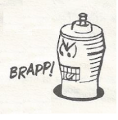
batjac- Diamond Member



Posts : 2374
Join date : 2013-05-22
Age : 61
Location : Broken Arrow, OK, USA
 Similar topics
Similar topics» Photo Editing
» Micro 12VDC Generator with a Cox .049 Sure Start Diesel Engine
» New Manuals and Documents Uploaded
» Purple Plane Factory documents the RWYB entry.
» Micro 12VDC Generator with a Cox .049 Sure Start Diesel Engine
» New Manuals and Documents Uploaded
» Purple Plane Factory documents the RWYB entry.
Page 1 of 1
Permissions in this forum:
You cannot reply to topics in this forum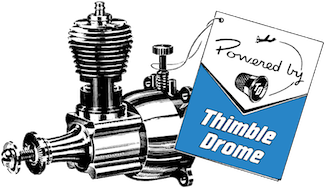
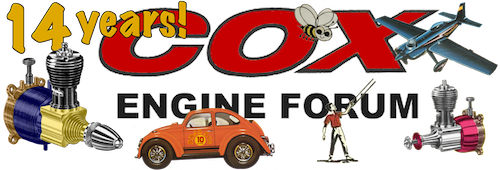
 Rules
Rules