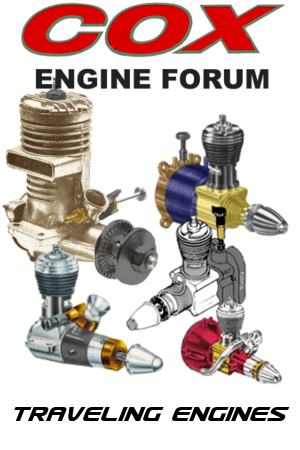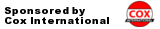Log in
Search
Latest topics
» Tee Dee .020 combat modelby Ken Cook Today at 3:23 am
» My latest doodle...
by batjac Yesterday at 9:47 pm
» My N-1R build log
by roddie Yesterday at 8:50 pm
» Free Flight Radio Assist
by rdw777 Yesterday at 4:51 pm
» Purchased the last of any bult engines from Ken Enya
by getback Yesterday at 12:05 pm
» Funny what you find when you go looking
by rsv1cox Wed Nov 20, 2024 3:21 pm
» Landing-gear tips
by 1975 control line guy Wed Nov 20, 2024 8:17 am
» Cox NaBOO - Just in time for Halloween
by rsv1cox Tue Nov 19, 2024 6:35 pm
» Canada Post strike - We are still shipping :)
by Cox International Tue Nov 19, 2024 12:01 pm
» Duende V model from RC Model magazine 1983.
by getback Tue Nov 19, 2024 6:08 am
» My current avatar photo
by roddie Mon Nov 18, 2024 9:05 pm
» Brushless motors?
by rsv1cox Sun Nov 17, 2024 6:40 pm
Cox Engine of The Month
Forum adjustment
Page 1 of 1
 Forum adjustment
Forum adjustment
Click home page please. (very top left)
Righ above the forum selection areas you see "View post since last . view your posts. view unanswered".
Right below that forum area selection is "todays active, todays top 20. overall top 20" and then off to the far right is "delete forum cookies"
Is there any way to move the bottom clickables to just underneath the top ones.
The reason I ask is because you can click "todays active" and it gives you the 24 hr time period of posts,,versus the "Latest topics" off to the left right there which only gives you seven or so. Plus it would put the delete forum cookie and stuff right at the top for easy access to all of those.
Just a idea,,fwiw.
Righ above the forum selection areas you see "View post since last . view your posts. view unanswered".
Right below that forum area selection is "todays active, todays top 20. overall top 20" and then off to the far right is "delete forum cookies"
Is there any way to move the bottom clickables to just underneath the top ones.
The reason I ask is because you can click "todays active" and it gives you the 24 hr time period of posts,,versus the "Latest topics" off to the left right there which only gives you seven or so. Plus it would put the delete forum cookie and stuff right at the top for easy access to all of those.
Just a idea,,fwiw.

PV Pilot- High Tech Balsa Basher

- Posts : 1854
Join date : 2011-08-11
Age : 57
Location : The ragged end of the Universe.
 Further forum adjustment needed
Further forum adjustment needed
When you upload an image the little box gets in the way and cant be moved for example


 Re: Forum adjustment
Re: Forum adjustment
Why would you need to keep it open?
Last edited by microflitedude on Sat Mar 10, 2012 7:14 pm; edited 1 time in total
 Re: Forum adjustment
Re: Forum adjustment
engine049 wrote:When you upload an image the little box gets in the way and cant be moved for example
 Just click on the
Just click on the  and it will go away.
and it will go away. Re: Forum adjustment
Re: Forum adjustment
Hey, don't sweat it. I didn't know about the three links for recent posts until this topic came up.engine049 wrote:

_________________
Don't Panic!
...and never Ever think about how good you are at something...
while you're doing it!
My Hot Rock & Blues Playlist
...and never Ever think about how good you are at something...
while you're doing it!
My Hot Rock & Blues Playlist

RknRusty- Rest In Peace

- Posts : 10869
Join date : 2011-08-10
Age : 68
Location : South Carolina, USA
 Similar topics
Similar topics» hello!I new to this forum
» Cox .010 thrust angle adjustment mount.
» Cox Forum App ?
» Cox Venom Piston Rod Reset Question
» Forum changes
» Cox .010 thrust angle adjustment mount.
» Cox Forum App ?
» Cox Venom Piston Rod Reset Question
» Forum changes
Page 1 of 1
Permissions in this forum:
You cannot reply to topics in this forum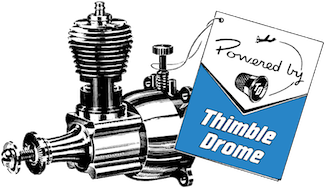
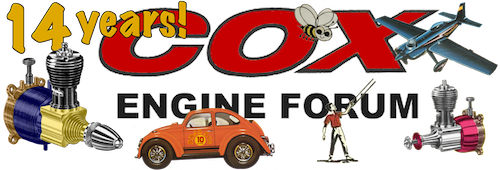
 Rules
Rules