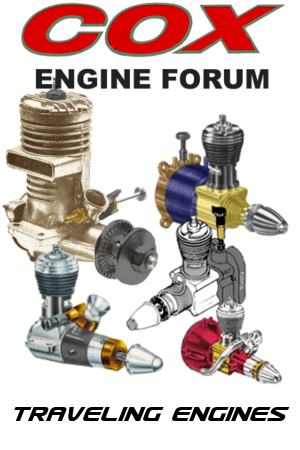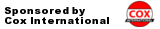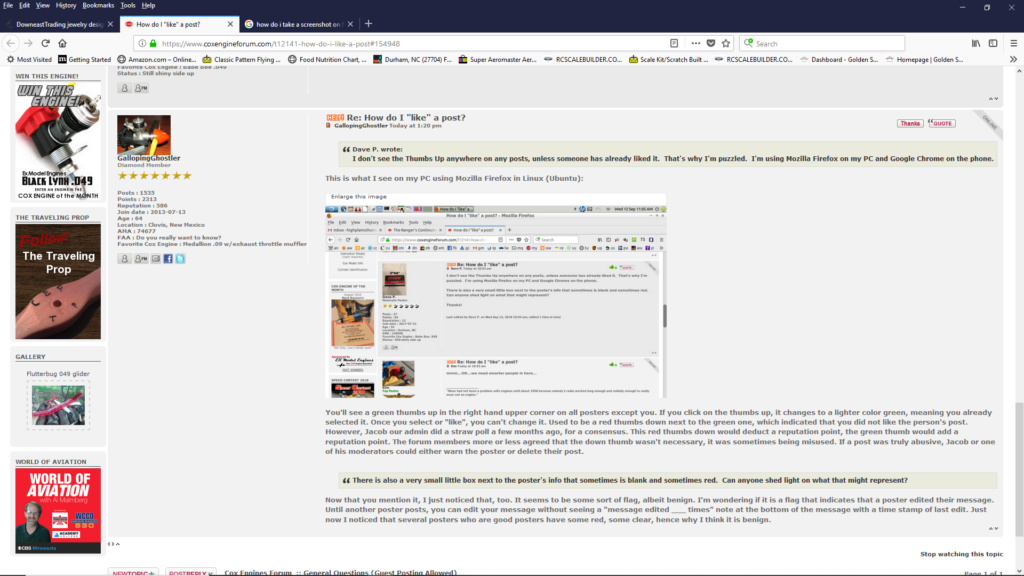Log in
Search
Latest topics
» My N-1R build logby KariFS Today at 1:56 pm
» New Model Build
by bsadonkill Today at 11:31 am
» Project Cox .049 r/c & Citabrian Champion
by MauricioB Today at 10:49 am
» Octura engines?
by UncleLumpy Today at 8:16 am
» Tatone EM-7
by sosam117 Today at 7:50 am
» Honoring All Who Served
by roddie Yesterday at 8:59 pm
» Cox NaBOO - Just in time for Halloween
by rsv1cox Yesterday at 3:30 pm
» Free Flight Radio Assist
by TD ABUSER Yesterday at 1:41 pm
» Cox 020 PeeWee rebuild questions
by balogh Yesterday at 1:36 pm
» K&B .09 Torpedo Engine
by LooseSpinner99 Yesterday at 12:01 pm
» 3D printing of parts?
by UncleLumpy Yesterday at 9:08 am
» L4 Grasshopper
by bottomgun Yesterday at 7:58 am
Cox Engine of The Month
How do I "like" a post?
Page 1 of 1

Dave P.- Gold Member

- Posts : 477
Join date : 2017-07-31
Age : 67
Location : Durham, NC
 Re: How do I "like" a post?
Re: How do I "like" a post?
Click on the little green "Thumbs Up" at the top of the post. I havn't kept track if it affects the reputations points like the "Greenies and Redies" did before, but think so.

Kim- Top Poster




Posts : 8624
Join date : 2011-09-06
Location : South East Missouri
 Re: How do I "like" a post?
Re: How do I "like" a post?
I don't see the Thumbs Up anywhere on any posts, unless someone has already liked it. That's why I'm puzzled. I'm using Mozilla Firefox on my PC and Google Chrome on the phone.
There is also a very small little box next to the poster's info that sometimes is blank and sometimes red. Can anyone shed light on what that might represent?
Thanks!
There is also a very small little box next to the poster's info that sometimes is blank and sometimes red. Can anyone shed light on what that might represent?
Thanks!
Last edited by Dave P. on Wed Sep 12, 2018 11:54 am; edited 1 time in total

Dave P.- Gold Member

- Posts : 477
Join date : 2017-07-31
Age : 67
Location : Durham, NC

Kim- Top Poster




Posts : 8624
Join date : 2011-09-06
Location : South East Missouri
 Re: How do I "like" a post?
Re: How do I "like" a post?
Kim wrote:mmm...OK...we need smarter people in here...
Yeah, I thought I might be opening myself up to that.

Dave P.- Gold Member

- Posts : 477
Join date : 2017-07-31
Age : 67
Location : Durham, NC
 Re: How do I "like" a post?
Re: How do I "like" a post?
This is what I see on my PC using Mozilla Firefox in Linux (Ubuntu):Dave P. wrote:I don't see the Thumbs Up anywhere on any posts, unless someone has already liked it. That's why I'm puzzled. I'm using Mozilla Firefox on my PC and Google Chrome on the phone.
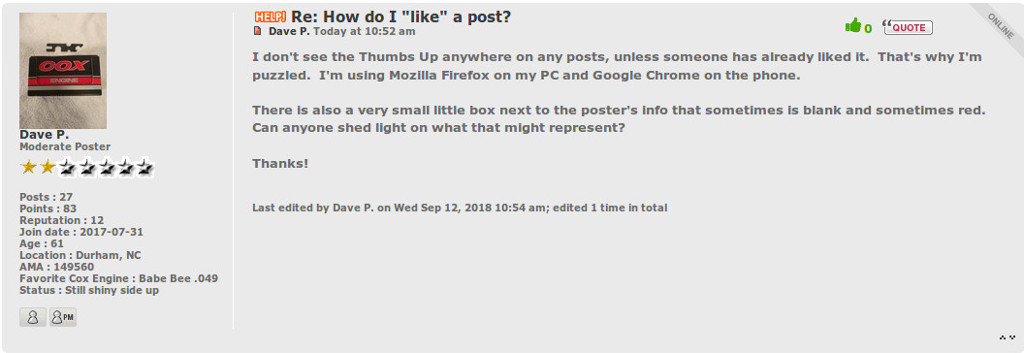
You'll see a green thumbs up in the right hand upper corner on all posters except you. If you click on the thumbs up, it changes to a lighter color green, meaning you already selected it. Once you select or "like", you can't change it. Used to be a red thumbs down next to the green one, which indicated that you did not like the person's post. However, Jacob our admin did a straw poll a few months ago, for a consensus. This red thumbs down would deduct a reputation point, the green thumb would add a reputation point. The forum members more or less agreed that the down thumb wasn't necessary, it was sometimes being misused. If a post was truly abusive, Jacob or one of his moderators could either warn the poster or delete their post.
Now that you mention it, I just noticed that, too. It seems to be some sort of flag, albeit benign. I really don't know what it means. This is an admin question.There is also a very small little box next to the poster's info that sometimes is blank and sometimes red. Can anyone shed light on what that might represent?

GallopingGhostler- Top Poster


Posts : 5700
Join date : 2013-07-13
Age : 70
Location : Clovis NM or NFL KC Chiefs

Dave P.- Gold Member

- Posts : 477
Join date : 2017-07-31
Age : 67
Location : Durham, NC
 Re: How do I "like" a post?
Re: How do I "like" a post?
Dave P. wrote:Kim wrote:mmm...OK...we need smarter people in here...
Yeah, I thought I might be opening myself up to that.
I was referring to me...sometimes I just run out of steam and smarts....

Kim- Top Poster




Posts : 8624
Join date : 2011-09-06
Location : South East Missouri
 Re: How do I "like" a post?
Re: How do I "like" a post?
Kim wrote:Dave P. wrote:Kim wrote:mmm...OK...we need smarter people in here...
Yeah, I thought I might be opening myself up to that.
I was referring to me...sometimes I just run out of steam and smarts....
Join the club, eh?

Dave P.- Gold Member

- Posts : 477
Join date : 2017-07-31
Age : 67
Location : Durham, NC
 Re: How do I "like" a post?
Re: How do I "like" a post?
Dave, the fact you do not see an option to "like" a post may be related to a post count. So far, you have 30 posts to your name, so you are still a relatively new user. I don't know what threshold our admin has set, perhaps 100? or perhaps a time limit, like after a month or two? In time I think you'll see that option, when you have accumulated sufficient posts or time has passed in the forum.Dave P. wrote:Join the club, eh?Kim wrote:I was referring to me...sometimes I just run out of steam and smarts....Dave P. wrote:Yeah, I thought I might be opening myself up to that.Kim wrote:mmm...OK...we need smarter people in here...

GallopingGhostler- Top Poster


Posts : 5700
Join date : 2013-07-13
Age : 70
Location : Clovis NM or NFL KC Chiefs

Dave P.- Gold Member

- Posts : 477
Join date : 2017-07-31
Age : 67
Location : Durham, NC
 Re: How do I "like" a post?
Re: How do I "like" a post?
Also, there is a minimum post count before you can post external links. I don't know the criteria. Eventually, I was able to.

944_Jim- Diamond Member




Posts : 2021
Join date : 2017-02-08
Age : 59
Location : NE MS
 Re: How do I "like" a post?
Re: How do I "like" a post?
GallopingGhostler wrote:Now that you mention it, I just noticed that, too. It seems to be some sort of flag, albeit benign. I really don't know what it means. This is an admin question.There is also a very small little box next to the poster's info that sometimes is blank and sometimes red. Can anyone shed light on what that might represent?
When I "hover" over the red box (page?) it says "New Post".

Oldenginerod- Top Poster

- Posts : 4017
Join date : 2012-06-15
Age : 62
Location : Drouin, Victoria
 Re: How do I "like" a post?
Re: How do I "like" a post?
...and now that I have posted in this thread it has gone blank.Oldenginerod wrote:GallopingGhostler wrote:Now that you mention it, I just noticed that, too. It seems to be some sort of flag, albeit benign. I really don't know what it means. This is an admin question.There is also a very small little box next to the poster's info that sometimes is blank and sometimes red. Can anyone shed light on what that might represent?
When I "hover" over the red box (page?) it says "New Post".

Oldenginerod- Top Poster

- Posts : 4017
Join date : 2012-06-15
Age : 62
Location : Drouin, Victoria
 Re: How do I "like" a post?
Re: How do I "like" a post?
This is correct is has been a whileGallopingGhostler wrote:Dave, the fact you do not see an option to "like" a post may be related to a post count. So far, you have 30 posts to your name, so you are still a relatively new user. I don't know what threshold our admin has set, perhaps 100? or perhaps a time limit, like after a month or two? In time I think you'll see that option, when you have accumulated sufficient posts or time has passed in the forum.Dave P. wrote:Join the club, eh?Kim wrote:I was referring to me...sometimes I just run out of steam and smarts....Dave P. wrote:Yeah, I thought I might be opening myself up to that.Kim wrote:mmm...OK...we need smarter people in here...


getback- Top Poster



Posts : 10428
Join date : 2013-01-18
Age : 67
Location : julian , NC
 Re: How do I "like" a post?
Re: How do I "like" a post?
Kim wrote:Dave P. wrote:Kim wrote:mmm...OK...we need smarter people in here...
Yeah, I thought I might be opening myself up to that.
I was referring to me...sometimes I just run out of steam and smarts....
Knowing you Kim, that's the way I took it and probably everyone else on the forum too.
Bob

rsv1cox- Top Poster




Posts : 11214
Join date : 2014-08-18
Location : West Virginia
 Re: How do I "like" a post?
Re: How do I "like" a post?



Try clearing your cookies first: https://www.coxengineforum.com/?mode=delete_cookies
There could be a setting with your browser that is not letting modifications to the Javascript to run. The "thumbs up" button is actually a modification to the original + and - buttons that used to be on the right hand side of the posts. On occasion if a page is slow to load, those + and - buttons may appear for a split second until the page completely loads. I'm on Firefox (Firefox Quantum) on a MacBook and everything seems fine. I know some browsers don't display the little engine cursor that I have on the forum too. Some people hate that little cursor, I like it though LOL.
 Re: How do I "like" a post?
Re: How do I "like" a post?
You can’t like your own posts

crankbndr- Top Poster

- Posts : 3109
Join date : 2011-12-10
Location : Homestead FL
 Re: How do I "like" a post?
Re: How do I "like" a post?
Okay, something I didn't notice at first is you currently (at the moment to posting this) have 53 reputation points. The way I have the system set is you need at least 50 points in order to like other posts. I could probably lower that requirement now that you can no longer give negative votes.
I assume you just recently acquired those extra points that threw over the 50 mark. You should now be able to "like" or "vote up" other posts.
And yeah, you cannot like your own posts.
I assume you just recently acquired those extra points that threw over the 50 mark. You should now be able to "like" or "vote up" other posts.
And yeah, you cannot like your own posts.
 Re: How do I "like" a post?
Re: How do I "like" a post?
Thanks Jacob for sharing the rule. Just like in guessing the number of Bees in a jar, I shot and was close but missed.Admin wrote:The way I have the system set is you need at least 50 points in order to like other posts.


GallopingGhostler- Top Poster


Posts : 5700
Join date : 2013-07-13
Age : 70
Location : Clovis NM or NFL KC Chiefs
 Re: How do I "like" a post?
Re: How do I "like" a post?
rsv1cox wrote:Kim wrote:Dave P. wrote:Kim wrote:mmm...OK...we need smarter people in here...
Yeah, I thought I might be opening myself up to that.
I was referring to me...sometimes I just run out of steam and smarts....
Knowing you Kim, that's the way I took it and probably everyone else on the forum too.
Bob
I've been on other forums for a while and assumed the worst. Apologies Kim. This is a different kind of forum.


Dave P.- Gold Member

- Posts : 477
Join date : 2017-07-31
Age : 67
Location : Durham, NC

Dave P.- Gold Member

- Posts : 477
Join date : 2017-07-31
Age : 67
Location : Durham, NC
 Similar topics
Similar topics» Off topic - Marlin/Glenfield
» MY first post: .010 or .020
» Yet another "What are these?" post.
» how to post a pic
» For those who post pictures...
» MY first post: .010 or .020
» Yet another "What are these?" post.
» how to post a pic
» For those who post pictures...
Page 1 of 1
Permissions in this forum:
You cannot reply to topics in this forum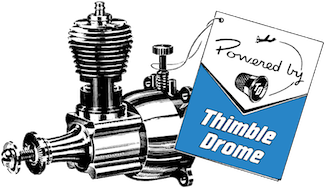
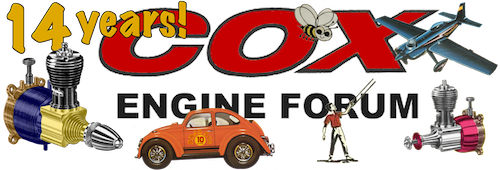
 Rules
Rules