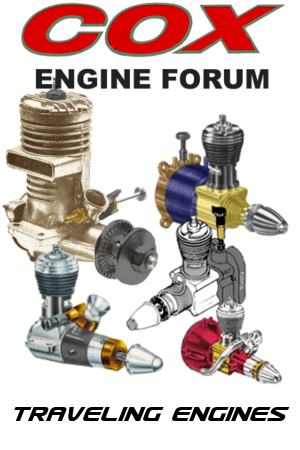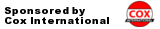Log in
Search
Latest topics
» Promote the forum with flyers!by roddie Today at 9:27 am
» My N-1R build log
by roddie Today at 9:19 am
» A Little 400 Mile Hop for Some Memory Lane Stuff, and to Hit a Swap Meet.
by Kim Today at 8:41 am
» Engine choice
by 1975 control line guy Today at 8:29 am
» Roger Harris revisited
by rsv1cox Today at 7:45 am
» Night flying at Walters RC park
by 1975 control line guy Yesterday at 7:29 pm
» Happy 77th birthday Andrew!
by GallopingGhostler Yesterday at 7:10 pm
» Cox films/videos...
by GallopingGhostler Yesterday at 7:07 pm
» Cox 020 PeeWee rebuild questions
by LooseSpinner99 Yesterday at 6:13 pm
» Did you spot the Cox engine in this NASA research video?
by balogh Yesterday at 5:08 pm
» Retail price mark-up.. how much is enough?
by Ken Cook Yesterday at 2:54 pm
» Tee Dee .020 combat model
by 1/2A Nut Yesterday at 10:34 am
Cox Engine of The Month
Eee PC trouble, any gurus out there?
Page 1 of 1
 Eee PC trouble, any gurus out there?
Eee PC trouble, any gurus out there?
I just got my son's old Asus Eee PC 1005 HA sub-notebook computer and it will not boot. It appears the HD is toast, so I tried to make a bootable USB stick with Damn Small Linux (DSL). I downloaded the ISO and copied it onto the stick, set the BIOS to boot from the stick(I can see it being accessed, blinking), but got no love. So I mounted the ISO on my PC's virtual DVD drive and copied the ISO contents onto the stick. Still no love. Any ideas?
Thanks,
Rusty
Thanks,
Rusty
_________________
Don't Panic!
...and never Ever think about how good you are at something...
while you're doing it!
My Hot Rock & Blues Playlist
...and never Ever think about how good you are at something...
while you're doing it!
My Hot Rock & Blues Playlist

RknRusty- Rest In Peace

- Posts : 10869
Join date : 2011-08-10
Age : 68
Location : South Carolina, USA
 Re: Eee PC trouble, any gurus out there?
Re: Eee PC trouble, any gurus out there?
My EEE 1000 died... power connector failure, repaired, power connecter failure, repaired, power connector failure, cracked m-board...it still boots if it has battery life left but I cannot charge it.
I used an Ubuntu image specifically for the EEE that I used from a USB stick. Of course I wiped windows and went to Ubuntu Linux since I had the tiny solid state drives in that machine, and there was _no_ user space after Windows was installed.
Phil
I used an Ubuntu image specifically for the EEE that I used from a USB stick. Of course I wiped windows and went to Ubuntu Linux since I had the tiny solid state drives in that machine, and there was _no_ user space after Windows was installed.
Phil

pkrankow- Top Poster

- Posts : 3025
Join date : 2012-10-02
Location : Ohio
 Re: Eee PC trouble, any gurus out there?
Re: Eee PC trouble, any gurus out there?
This one won't charge the battery either. I think he popped it sliding across his acrylic blanket one cold Winter night, like the first night he had it. Also the BIOS battery appears to be shot too. I took it apart and nothing obvious was broken. Put it back together and no change. I figured I'd just run on USB cards until I get a new HD. I just can't seem to make the stick bootable.
_________________
Don't Panic!
...and never Ever think about how good you are at something...
while you're doing it!
My Hot Rock & Blues Playlist
...and never Ever think about how good you are at something...
while you're doing it!
My Hot Rock & Blues Playlist

RknRusty- Rest In Peace

- Posts : 10869
Join date : 2011-08-10
Age : 68
Location : South Carolina, USA
 Re: Eee PC trouble, any gurus out there?
Re: Eee PC trouble, any gurus out there?
Well, that's a different set of problems than I had...
If it won't recognize the USB to boot from, then you might be stuck with a paperweight.
Phil
If it won't recognize the USB to boot from, then you might be stuck with a paperweight.
Phil

pkrankow- Top Poster

- Posts : 3025
Join date : 2012-10-02
Location : Ohio
 Re: Eee PC trouble, any gurus out there?
Re: Eee PC trouble, any gurus out there?
It knows it's there and tries to read it, the stick's light is flashing. I think I just don't have its boot program loaded properly. I must need to do something with the stick's boot sector. Not knowing anything about Linux might be my problem too. I'm headed back to Google for how to make a bootable Linux USB drive.
_________________
Don't Panic!
...and never Ever think about how good you are at something...
while you're doing it!
My Hot Rock & Blues Playlist
...and never Ever think about how good you are at something...
while you're doing it!
My Hot Rock & Blues Playlist

RknRusty- Rest In Peace

- Posts : 10869
Join date : 2011-08-10
Age : 68
Location : South Carolina, USA
 Re: Eee PC trouble, any gurus out there?
Re: Eee PC trouble, any gurus out there?
I had one. 1 month and HD died. Failed to boot. I gave it to a friend. He replaced the HD.

Cribbs74- Moderator



Posts : 11907
Join date : 2011-10-24
Age : 50
Location : Tuttle, OK
 Re: Eee PC trouble, any gurus out there?
Re: Eee PC trouble, any gurus out there?
https://help.ubuntu.com/community/Installation/FromUSBStick
I followed the instructions here, well, the older version from a couple years ago, and it went without a hitch. There might be a support page like this for the flavor you are using.
I used ubuntu because it was clearly documented. I can hack some code if I have to, but rather not. I don't muck with any of this stuff regularly anymore so I just want it to _work_.
Phil
I followed the instructions here, well, the older version from a couple years ago, and it went without a hitch. There might be a support page like this for the flavor you are using.
I used ubuntu because it was clearly documented. I can hack some code if I have to, but rather not. I don't muck with any of this stuff regularly anymore so I just want it to _work_.
Phil

pkrankow- Top Poster

- Posts : 3025
Join date : 2012-10-02
Location : Ohio
 Re: Eee PC trouble, any gurus out there?
Re: Eee PC trouble, any gurus out there?
Thanks, Phil. I'm done screwing with it tonight. I did figure out how to make a bootable partition, but still no action, at least with the flavor(DSL) that I'm trying. Ubuntu is too big for this machine with only 1Gb memory. I'll write up what I did tomorrow.
Rusty
Rusty
_________________
Don't Panic!
...and never Ever think about how good you are at something...
while you're doing it!
My Hot Rock & Blues Playlist
...and never Ever think about how good you are at something...
while you're doing it!
My Hot Rock & Blues Playlist

RknRusty- Rest In Peace

- Posts : 10869
Join date : 2011-08-10
Age : 68
Location : South Carolina, USA
 Re: Eee PC trouble, any gurus out there?
Re: Eee PC trouble, any gurus out there?
RknRusty wrote:Thanks, Phil. I'm done screwing with it tonight. I did figure out how to make a bootable partition, but still no action, at least with the flavor(DSL) that I'm trying. Ubuntu is too big for this machine with only 1Gb memory. I'll write up what I did tomorrow.
Rusty
That's fine. I figured the instructions might offer different insight to why the USB won't boot is all.
I upgraded the ram in my eee pretty quick because 1 gig ain't enough for windows.
When the board cracked I pulled the 2gig stick and stuck it into this old Macbook of my wife's so I have 3 gig here now, which is almost all this machine can handle, but I would have to pull good ram to install ram...I am surprised how universal laptop ram is.
Phil

pkrankow- Top Poster

- Posts : 3025
Join date : 2012-10-02
Location : Ohio
 Re: Eee PC trouble, any gurus out there?
Re: Eee PC trouble, any gurus out there?
I got my little machine working. I like it so far, just having to get used to the touchpad mouse. I'm getting the hang of it. It has more functions than I realized.
Anyway, I got a proper Linux bootloader on my SD card. That was my main hitch to begin with. Then I started trying different flavors of Linux. Started with Damn Small Linux and a couple of others, but none would light up my WiFi, and some wrer kind of clunky. I finally tried Puppy and it worked. Then I was fooling with the boot priority trying to get it to boot without having to press ESC when I stumbled into an advanced boot menu that listed several boot options, including the presumed FUBAR Windows XP. Well whaddaya know, XP booted and ran just fine. After a couple of days of failed updating, I found some registry clutter that was blocking it. Cleared that up, updated XP, updated Mozilla and AVG, downloaded MBAM, Malwarebytes AntiMalware, cleared out a trojan and a bunch of questionable files, and she's humming along.
XP still will not boot without first starting the Linux bootloader and selecting it. I'll welcome any ideas on that. The WiFi works great, eve, out in the shop, 100 feet away with the doors closed I can watch fullscreen Youtube videos. I figured that was the acid test. So now i have a computer for the shop that I can use for quick questions complete with 8x10 color glossies.
Any Ideas how I can get XP to boot automatically? If it boots only from thr Linux SD card, can that mean the XP boot sector is corrupt? If so, any way to fix that?
Rusty
Anyway, I got a proper Linux bootloader on my SD card. That was my main hitch to begin with. Then I started trying different flavors of Linux. Started with Damn Small Linux and a couple of others, but none would light up my WiFi, and some wrer kind of clunky. I finally tried Puppy and it worked. Then I was fooling with the boot priority trying to get it to boot without having to press ESC when I stumbled into an advanced boot menu that listed several boot options, including the presumed FUBAR Windows XP. Well whaddaya know, XP booted and ran just fine. After a couple of days of failed updating, I found some registry clutter that was blocking it. Cleared that up, updated XP, updated Mozilla and AVG, downloaded MBAM, Malwarebytes AntiMalware, cleared out a trojan and a bunch of questionable files, and she's humming along.
XP still will not boot without first starting the Linux bootloader and selecting it. I'll welcome any ideas on that. The WiFi works great, eve, out in the shop, 100 feet away with the doors closed I can watch fullscreen Youtube videos. I figured that was the acid test. So now i have a computer for the shop that I can use for quick questions complete with 8x10 color glossies.

Any Ideas how I can get XP to boot automatically? If it boots only from thr Linux SD card, can that mean the XP boot sector is corrupt? If so, any way to fix that?
Rusty
_________________
Don't Panic!
...and never Ever think about how good you are at something...
while you're doing it!
My Hot Rock & Blues Playlist
...and never Ever think about how good you are at something...
while you're doing it!
My Hot Rock & Blues Playlist

RknRusty- Rest In Peace

- Posts : 10869
Join date : 2011-08-10
Age : 68
Location : South Carolina, USA
 Re: Eee PC trouble, any gurus out there?
Re: Eee PC trouble, any gurus out there?
Congratulations Rusty!  persistence pays off... We have x2 desktop PC's running Windows XP.. One of them is solely dedicated to running "Pro-Tools" Music Production/recording software. I have the last software version that will support my hardware (Digi-001 interface). Upgrading will cost BIG BUCKS... and I only use the program for writing my own original music.. or to dub/bootleg analog to digital recordings.. which is pretty easy. I have LP's, audio (compact) cassettes, and VHS Hi-Fi music media, that I have made high bit-rate AIFF (.aif) format digital reproductions of, that sound real good on a player that will decode them. Apple's "iTunes" used to support AIFF.. and would also convert AIFF files to 320 kbps (highest) sample-rate Mp3 format... which is pretty good. But you can definitely "hear" the sonic differences between the two. My compositions (averaging 3-5 min. duration) recorded in AIFF... average a file size around 60MB.. as compared to 9MB for a particularly "high" 320 kbps Mp3 bit-rate.
persistence pays off... We have x2 desktop PC's running Windows XP.. One of them is solely dedicated to running "Pro-Tools" Music Production/recording software. I have the last software version that will support my hardware (Digi-001 interface). Upgrading will cost BIG BUCKS... and I only use the program for writing my own original music.. or to dub/bootleg analog to digital recordings.. which is pretty easy. I have LP's, audio (compact) cassettes, and VHS Hi-Fi music media, that I have made high bit-rate AIFF (.aif) format digital reproductions of, that sound real good on a player that will decode them. Apple's "iTunes" used to support AIFF.. and would also convert AIFF files to 320 kbps (highest) sample-rate Mp3 format... which is pretty good. But you can definitely "hear" the sonic differences between the two. My compositions (averaging 3-5 min. duration) recorded in AIFF... average a file size around 60MB.. as compared to 9MB for a particularly "high" 320 kbps Mp3 bit-rate.
I like(d) windows XP.. but MicroSoft will no longer support it... as of SOON! (weeks...) My wife uses Windows 7 at work and home. I have Windows 8... that came installed on a new laptop that she got me for my birthday last year. She has a lot of trouble navigating on my laptop. Windows 8's "start" menu is kinda' like a smart phone.. with "apps".. (which bothered a lot of users) With my version, a user needs to select the classic "desktop" as an app... (which is stupid.. )... and there are "hot corners" of the display/screen... that are accessed by moving the cursor into a corner, which is the only way to get back to the start menu from a running app.
)... and there are "hot corners" of the display/screen... that are accessed by moving the cursor into a corner, which is the only way to get back to the start menu from a running app.
Like I mentioned.. MS Windows XP "support" will be going away within weeks.. Take heed and plan accordingly.
Roddie
I like(d) windows XP.. but MicroSoft will no longer support it... as of SOON! (weeks...) My wife uses Windows 7 at work and home. I have Windows 8... that came installed on a new laptop that she got me for my birthday last year. She has a lot of trouble navigating on my laptop. Windows 8's "start" menu is kinda' like a smart phone.. with "apps".. (which bothered a lot of users) With my version, a user needs to select the classic "desktop" as an app... (which is stupid..
Like I mentioned.. MS Windows XP "support" will be going away within weeks.. Take heed and plan accordingly.
Roddie
 Re: Eee PC trouble, any gurus out there?
Re: Eee PC trouble, any gurus out there?
I love Win7. It's so dependable that I've really gotten badly out of practice troubleshooting and tuning Windows operating systems. My phone has Win8 and it sucks. A bunch of icons that can't be grouped into folders, can't change their names or appearance. So the face of my phone has a load of app icons that can't be organized other than moving them around. I WANT FOLDERS! And i want to close an app when I'm through using it. I hope the PC version isn't so restrictive.
Rusty
Rusty
_________________
Don't Panic!
...and never Ever think about how good you are at something...
while you're doing it!
My Hot Rock & Blues Playlist
...and never Ever think about how good you are at something...
while you're doing it!
My Hot Rock & Blues Playlist

RknRusty- Rest In Peace

- Posts : 10869
Join date : 2011-08-10
Age : 68
Location : South Carolina, USA
 Re: Eee PC trouble, any gurus out there?
Re: Eee PC trouble, any gurus out there?
RknRusty wrote:I love Win7. It's so dependable that I've really gotten badly out of practice troubleshooting and tuning Windows operating systems. My phone has Win8 and it sucks. A bunch of icons that can't be grouped into folders, can't change their names or appearance. So the face of my phone has a load of app icons that can't be organized other than moving them around. I WANT FOLDERS! And i want to close an app when I'm through using it. I hope the PC version isn't so restrictive.
Rusty
The PC version starts up in the "apps" screen.. but on my version; the "classic desktop" is an "app"... located in the lower left corner. A "single" left-click opens it. I have the 1st version of windows 8 on my laptop (I have not upgraded) and I've heard that many windows users complained about it... prompting Microsoft to make some changes...
The digital world has made us "expect" the experience to be easy... and we have become complacent and lazy as a result. I still like to "mess" with things... I don't need them "messed with" for me.

Roddie
 Re: Eee PC trouble, any gurus out there?
Re: Eee PC trouble, any gurus out there?
If the boot sector is corrupted there is a command in DOS that will repair it...however I am struggling to remember it.
Phil
Phil

pkrankow- Top Poster

- Posts : 3025
Join date : 2012-10-02
Location : Ohio
 Re: Eee PC trouble, any gurus out there?
Re: Eee PC trouble, any gurus out there?
I'll get on some forums and search it out. thankspkrankow wrote:If the boot sector is corrupted there is a command in DOS that will repair it...however I am struggling to remember it.
Phil
Rusty
_________________
Don't Panic!
...and never Ever think about how good you are at something...
while you're doing it!
My Hot Rock & Blues Playlist
...and never Ever think about how good you are at something...
while you're doing it!
My Hot Rock & Blues Playlist

RknRusty- Rest In Peace

- Posts : 10869
Join date : 2011-08-10
Age : 68
Location : South Carolina, USA
 Similar topics
Similar topics» OK, Engine Gurus -- here's a question
» Trouble With Plan
» I'm in trouble...
» Site Trouble?
» Having trouble starting my pee wee .020 Help!!!
» Trouble With Plan
» I'm in trouble...
» Site Trouble?
» Having trouble starting my pee wee .020 Help!!!
Page 1 of 1
Permissions in this forum:
You cannot reply to topics in this forum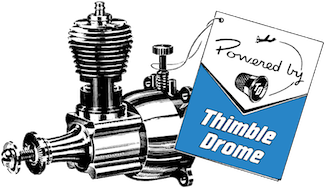
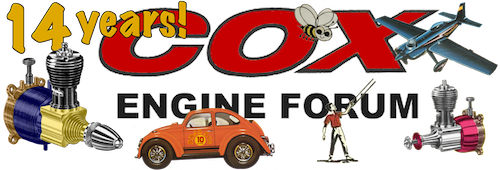
 Rules
Rules