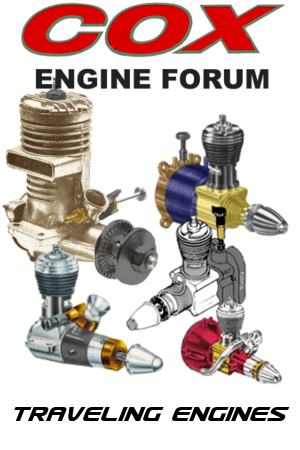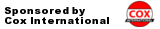Log in
Search
Latest topics
» My N-1R build logby roddie Today at 12:32 am
» Happy 77th birthday Andrew!
by akjgardner Today at 12:27 am
» TEE DEE Having issues
by TD ABUSER Yesterday at 9:43 pm
» Landing-gear tips
by roddie Yesterday at 6:17 pm
» Roger Harris revisited
by TD ABUSER Yesterday at 2:13 pm
» Tee Dee .020 combat model
by Ken Cook Yesterday at 1:41 pm
» Retail price mark-up.. how much is enough?
by Ken Cook Yesterday at 1:37 pm
» My latest doodle...
by roddie Yesterday at 10:43 am
» Chocolate chip cookie dough.........
by roddie Fri Nov 22, 2024 1:13 pm
» Purchased the last of any bult engines from Ken Enya
by sosam117 Fri Nov 22, 2024 11:32 am
» Free Flight Radio Assist
by rdw777 Fri Nov 22, 2024 9:24 am
» Funny what you find when you go looking
by rsv1cox Wed Nov 20, 2024 3:21 pm
Cox Engine of The Month
Printing out .pdf plans to scale
Page 1 of 2
Page 1 of 2 • 1, 2 
 Printing out .pdf plans to scale
Printing out .pdf plans to scale
I was just explaining to someone how to print out a .pdf plan he had on his computer to the proper 100% scale, and thought that maybe this info could help others who haven't done it yet. It took me a while to figure this out, so I thought I'd save someone the head scratching if I could. I have Adobe Reader 11 right now, but these steps worked on Reader 10 also.
Steps to print out a .pdf to proper scale on your computer:
1) Open the plan .pdf on your computer using Adobe Reader.
2) Set the scale at the top of the page to 100%.
3) Get a good ruler, 8-12 inches long.
4) Use the ruler to measure against the scale located somewhere around the bottom of the .pdf plan on your screen.
5) Determine how much to enlarge the plan. For example, if the 0-6” section of the scale on the .pdf is only 2 inches on your ruler, then you need to enlarge by 300%.
6) Under the Edit drop-down in upper left, select “Take a Snapshot”.
7) Use the cursor to highlight a box around the 0-6” scale near the bottom of the pdf.
8 ) Select “Print” under the File drop-down in upper left.
9) The Print box should open up, with a window on the right showing just the scale portion of the .pdf that you highlighted.
10) In the Tile Scale box, change from 100% to 300%. This is just a starting point.
11) Select the Print tab at the bottom of the open Print box. This should print out just the scale that you highlighted earlier on the page.
12) Using your ruler, measure the 0-6 inches on the page you just printed. This will tell you whether you need to do more or less than 300%.
13) After you see whether you need to go up or down, make an educated guess and change the Tile Scale to your best guess.
14) I then re-use the page I just measured by putting it into the printer so that it prints on the opposite side of the sheet, and select Print again.
15) Repeat steps 12-14 until you get the right Tile Scale value.
16) When you have the right Tile Scale value, print out the entire plan.
17) Tape the pages together for a complete plan with the correct scale.
That’s how I do it. For the initial scale prints, I look in my recycle bin and find pages I can use as 'throw-away" sheets, and print on both sides, rotating as necessary to get the most use out of the "throw-away" sheet. If you want to make the plan larger for a bigger engine, or smaller for a littler engine, just use the same technique to get the Tile Scale value for the wingspan that you want.
The Expanded Mark
Steps to print out a .pdf to proper scale on your computer:
1) Open the plan .pdf on your computer using Adobe Reader.
2) Set the scale at the top of the page to 100%.
3) Get a good ruler, 8-12 inches long.
4) Use the ruler to measure against the scale located somewhere around the bottom of the .pdf plan on your screen.
5) Determine how much to enlarge the plan. For example, if the 0-6” section of the scale on the .pdf is only 2 inches on your ruler, then you need to enlarge by 300%.
6) Under the Edit drop-down in upper left, select “Take a Snapshot”.
7) Use the cursor to highlight a box around the 0-6” scale near the bottom of the pdf.
8 ) Select “Print” under the File drop-down in upper left.
9) The Print box should open up, with a window on the right showing just the scale portion of the .pdf that you highlighted.
10) In the Tile Scale box, change from 100% to 300%. This is just a starting point.
11) Select the Print tab at the bottom of the open Print box. This should print out just the scale that you highlighted earlier on the page.
12) Using your ruler, measure the 0-6 inches on the page you just printed. This will tell you whether you need to do more or less than 300%.
13) After you see whether you need to go up or down, make an educated guess and change the Tile Scale to your best guess.
14) I then re-use the page I just measured by putting it into the printer so that it prints on the opposite side of the sheet, and select Print again.
15) Repeat steps 12-14 until you get the right Tile Scale value.
16) When you have the right Tile Scale value, print out the entire plan.
17) Tape the pages together for a complete plan with the correct scale.
That’s how I do it. For the initial scale prints, I look in my recycle bin and find pages I can use as 'throw-away" sheets, and print on both sides, rotating as necessary to get the most use out of the "throw-away" sheet. If you want to make the plan larger for a bigger engine, or smaller for a littler engine, just use the same technique to get the Tile Scale value for the wingspan that you want.
The Expanded Mark
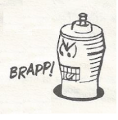
batjac- Diamond Member



Posts : 2375
Join date : 2013-05-22
Age : 61
Location : Broken Arrow, OK, USA
 Re: Printing out .pdf plans to scale
Re: Printing out .pdf plans to scale
Thanks Mark,
Usually I go through a lot of trial and error. Your way seems to curb the number of trials.
Ron
Usually I go through a lot of trial and error. Your way seems to curb the number of trials.
Ron

Cribbs74- Moderator



Posts : 11907
Join date : 2011-10-24
Age : 50
Location : Tuttle, OK
 Re: Printing out .pdf plans to scale
Re: Printing out .pdf plans to scale
Thanks, I'll keep that in my notes.
Rusty
Rusty
_________________
Don't Panic!
...and never Ever think about how good you are at something...
while you're doing it!
My Hot Rock & Blues Playlist
...and never Ever think about how good you are at something...
while you're doing it!
My Hot Rock & Blues Playlist

RknRusty- Rest In Peace

- Posts : 10869
Join date : 2011-08-10
Age : 68
Location : South Carolina, USA
 Re: Printing out .pdf plans to scale
Re: Printing out .pdf plans to scale
Thanks much Mark, I saved your instructions to my Modeling Word doc's folder. You explained it very well IMO.
 Re: Printing out .pdf plans to scale
Re: Printing out .pdf plans to scale
THANKS AGAIN Mark, I am within 1/16 " of being dead on the xa-8 1/2a combat , it took a couple times me and the printer are having some issues but is still putting the laser to the paper  o yea I came up with 285% enlargement....check my wood supply and get it together and away we gooo
o yea I came up with 285% enlargement....check my wood supply and get it together and away we gooo 



 o yea I came up with 285% enlargement....check my wood supply and get it together and away we gooo
o yea I came up with 285% enlargement....check my wood supply and get it together and away we gooo 

getback- Top Poster



Posts : 10442
Join date : 2013-01-18
Age : 67
Location : julian , NC
 Re: Printing out .pdf plans to scale
Re: Printing out .pdf plans to scale
You can apply some math and get closer quicker. It has been a while since I needed to do this reguarly, but if I remember properly it is real easy.
(dimension desired) / (dimension measured) * (current scale percentage) = (new scale percentage)
Phil
(dimension desired) / (dimension measured) * (current scale percentage) = (new scale percentage)
Phil

pkrankow- Top Poster

- Posts : 3025
Join date : 2012-10-02
Location : Ohio
 Re: Printing out .pdf plans to scale
Re: Printing out .pdf plans to scale
pkrankow wrote:You can apply some math and get closer quicker. It has been a while since I needed to do this reguarly, but if I remember properly it is real easy.
(dimension desired) / (dimension measured) * (current scale percentage) = (new scale percentage)
Phil
That's what I usually do, but I wrote the example for people who don't want to do it that way. I usually take three measurements to get the scale I need. I do my first measurement against the screen and apply the initial scale factor. Then I measure the result and compare to the desired size. Then measuring that usually gives me a final correction factor of 1 or 2 percent. My HP Photosmart printer has a strange quirk to it. The scale at the left side of the page doesn't equal the scale on the right side of the page. Meaning that, if I had two parallel lines and printed them out on two pages, the lines should line up when I tape them together. But that doesn't happen on my printer. The right side of the page is wider than the left side, so I have to figure that into my calculations. Apparently, the printer isn't so smart....

The Not So Smart Mark
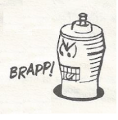
batjac- Diamond Member



Posts : 2375
Join date : 2013-05-22
Age : 61
Location : Broken Arrow, OK, USA
 Re: Printing out .pdf plans to scale
Re: Printing out .pdf plans to scale
batjac wrote:pkrankow wrote:You can apply some math and get closer quicker. It has been a while since I needed to do this reguarly, but if I remember properly it is real easy.
(dimension desired) / (dimension measured) * (current scale percentage) = (new scale percentage)
Phil
That's what I usually do, but I wrote the example for people who don't want to do it that way. I usually take three measurements to get the scale I need. I do my first measurement against the screen and apply the initial scale factor. Then I measure the result and compare to the desired size. Then measuring that usually gives me a final correction factor of 1 or 2 percent. My HP Photosmart printer has a strange quirk to it. The scale at the left side of the page doesn't equal the scale on the right side of the page. Meaning that, if I had two parallel lines and printed them out on two pages, the lines should line up when I tape them together. But that doesn't happen on my printer. The right side of the page is wider than the left side, so I have to figure that into my calculations. Apparently, the printer isn't so smart....
The Not So Smart Mark
I think your feed rollers are slipping on the paper.
Phil

pkrankow- Top Poster

- Posts : 3025
Join date : 2012-10-02
Location : Ohio
 Re: Printing out .pdf plans to scale
Re: Printing out .pdf plans to scale
These are excellent instructions - I have been doing this for a while now but be prepared - heed the check and double check! - on quite a few occasions I have managed to print 30 + pages out of scale and more often than not forget to turn off double sided printing! Doh!
The paper I don't mind - the ink is more expensive than Chanel No5.
The paper I don't mind - the ink is more expensive than Chanel No5.

ian1954- Diamond Member

- Posts : 2688
Join date : 2011-11-16
Age : 70
Location : England
 Printing pdf's to scale
Printing pdf's to scale
I do quite a bit of CAD work in both 2D and 3D and print almost exclusively to pdf format. Most printers have an option in the print dialogue box where you can select "Poster". When I have to print larger than letter size with an 8 1/2" x 11" printer, I simply select "All", "Poster" and then the "Actual Size" parameter (for this some printers may say 100% or something similar). I don't like doing this on something as precise as the plans for building a model airplane need to be. For me personally I always have a slight misalignment with one or more of the pages when taping together which in turn throws everything else off. The more letter size pages needed the less the accuracy. A Phd in Scotch taping would be helpful however.
I would recommend taking the file to someplace like Office Depot or other who have large format plotters. Since most plans can be printed in grayscale the cost isn't that much and well worth the expense.
I would recommend taking the file to someplace like Office Depot or other who have large format plotters. Since most plans can be printed in grayscale the cost isn't that much and well worth the expense.
batjac wrote:I was just explaining to someone how to print out a .pdf plan he had on his computer to the proper 100% scale, and thought that maybe this info could help others who haven't done it yet. It took me a while to figure this out, so I thought I'd save someone the head scratching if I could. I have Adobe Reader 11 right now, but these steps worked on Reader 10 also.
Steps to print out a .pdf to proper scale on your computer:
1) Open the plan .pdf on your computer using Adobe Reader.
2) Set the scale at the top of the page to 100%.
3) Get a good ruler, 8-12 inches long.
4) Use the ruler to measure against the scale located somewhere around the bottom of the .pdf plan on your screen.
5) Determine how much to enlarge the plan. For example, if the 0-6” section of the scale on the .pdf is only 2 inches on your ruler, then you need to enlarge by 300%.
6) Under the Edit drop-down in upper left, select “Take a Snapshot”.
7) Use the cursor to highlight a box around the 0-6” scale near the bottom of the pdf.
8 ) Select “Print” under the File drop-down in upper left.
9) The Print box should open up, with a window on the right showing just the scale portion of the .pdf that you highlighted.
10) In the Tile Scale box, change from 100% to 300%. This is just a starting point.
11) Select the Print tab at the bottom of the open Print box. This should print out just the scale that you highlighted earlier on the page.
12) Using your ruler, measure the 0-6 inches on the page you just printed. This will tell you whether you need to do more or less than 300%.
13) After you see whether you need to go up or down, make an educated guess and change the Tile Scale to your best guess.
14) I then re-use the page I just measured by putting it into the printer so that it prints on the opposite side of the sheet, and select Print again.
15) Repeat steps 12-14 until you get the right Tile Scale value.
16) When you have the right Tile Scale value, print out the entire plan.
17) Tape the pages together for a complete plan with the correct scale.
That’s how I do it. For the initial scale prints, I look in my recycle bin and find pages I can use as 'throw-away" sheets, and print on both sides, rotating as necessary to get the most use out of the "throw-away" sheet. If you want to make the plan larger for a bigger engine, or smaller for a littler engine, just use the same technique to get the Tile Scale value for the wingspan that you want.
The Expanded Mark
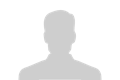
JimP- New Member

- Posts : 1
Join date : 2016-02-02
 Re: Printing out .pdf plans to scale
Re: Printing out .pdf plans to scale
Get the ruler and double check anyways.
I LOVE it when I get handed a legal page with the beautiful plan on it and get to go "that's not full scale"
Of course a couple people at the store know me now and mess with me on this too...
Phil
I LOVE it when I get handed a legal page with the beautiful plan on it and get to go "that's not full scale"
Of course a couple people at the store know me now and mess with me on this too...
Phil

pkrankow- Top Poster

- Posts : 3025
Join date : 2012-10-02
Location : Ohio
 Re: Printing out .pdf plans to scale
Re: Printing out .pdf plans to scale
Welcome to CEF, Jim. Glad you found us
Rusty
Rusty
_________________
Don't Panic!
...and never Ever think about how good you are at something...
while you're doing it!
My Hot Rock & Blues Playlist
...and never Ever think about how good you are at something...
while you're doing it!
My Hot Rock & Blues Playlist

RknRusty- Rest In Peace

- Posts : 10869
Join date : 2011-08-10
Age : 68
Location : South Carolina, USA
 Re: Printing out .pdf plans to scale
Re: Printing out .pdf plans to scale
Thanks Mark. I'll give it a shot

akjgardner- Diamond Member



Posts : 1602
Join date : 2014-12-28
Age : 65
Location : Greensberg Indiana
 Re: Printing out .pdf plans to scale
Re: Printing out .pdf plans to scale
My admiration for you "do it your selfers" knows no bounds. But wow, that's a lot of trouble, ink, and paper when you can take your plan down to Staples etc., spend 10 minutes and $7.95 for the same thing only on flat, seamless, continuous paper. Or what am I missing?
Bob
Bob

rsv1cox- Top Poster




Posts : 11250
Join date : 2014-08-18
Location : West Virginia
 Re: Printing out .pdf plans to scale
Re: Printing out .pdf plans to scale
Well, I have gone the trouble, ink and paper route because I don't have a printing service nearby, they are not that common around here. A fellow hobbyist has a big printer, but he charges 10€ per file plus something for the paper plus a few euros for postage. I'm too cheap for that.
At work we have a copier/printer that does the European A3 (roughly the size of 2 letter sheets), and many 1/2A planes fit on a single sheet.
If I were to build anything bigger than, say 4 sheets, I'd go for the printing service. But on the other paw, it wouldn't make sense to me to pay 20€ for the plan of a model that requires maybe 15€ worth of balsa. It ain't rocket surgery, you see Seriously, if the plan is a few millimetres off, it makes no difference as long as everything that should be square is square and the same goes for symmetry.
Seriously, if the plan is a few millimetres off, it makes no difference as long as everything that should be square is square and the same goes for symmetry.
At work we have a copier/printer that does the European A3 (roughly the size of 2 letter sheets), and many 1/2A planes fit on a single sheet.
If I were to build anything bigger than, say 4 sheets, I'd go for the printing service. But on the other paw, it wouldn't make sense to me to pay 20€ for the plan of a model that requires maybe 15€ worth of balsa. It ain't rocket surgery, you see
 Seriously, if the plan is a few millimetres off, it makes no difference as long as everything that should be square is square and the same goes for symmetry.
Seriously, if the plan is a few millimetres off, it makes no difference as long as everything that should be square is square and the same goes for symmetry. 
KariFS- Diamond Member

- Posts : 2044
Join date : 2014-10-10
Age : 53
 Re: Printing out .pdf plans to scale
Re: Printing out .pdf plans to scale
Bob
the cost of ink and paper is less for me as the closest Office Max is a 81 mile round trip. Recently I got a PDF cad plan of a model I desperately want to do exactly as planned... no size reference anywhere on it... the designer told me the span and chord...I spent hours trying to size the poster tiling on my very good laser printer and gave up
next time I was "in town" I stopped into the Office Max with my thumb drive and told the young lady to do a full-sized print...let me measure the span and chord and we would adjust..... it was like I was a friggen alien...rolled eyes, chats with mid management, claims that I needed to pay for each attempt... I asked how much and she said $15 per try.... I left disgusted
I know many of you have competent folks out there but right now I try hard to just pay the freight for a full sized plan up front and not fuss with the free down loads
BTW I will send anyone the PDF who can get me an accurate 100% printed plan for this Howard Rush Nemesis....name your price, I am very serious
the cost of ink and paper is less for me as the closest Office Max is a 81 mile round trip. Recently I got a PDF cad plan of a model I desperately want to do exactly as planned... no size reference anywhere on it... the designer told me the span and chord...I spent hours trying to size the poster tiling on my very good laser printer and gave up
next time I was "in town" I stopped into the Office Max with my thumb drive and told the young lady to do a full-sized print...let me measure the span and chord and we would adjust..... it was like I was a friggen alien...rolled eyes, chats with mid management, claims that I needed to pay for each attempt... I asked how much and she said $15 per try.... I left disgusted
I know many of you have competent folks out there but right now I try hard to just pay the freight for a full sized plan up front and not fuss with the free down loads
BTW I will send anyone the PDF who can get me an accurate 100% printed plan for this Howard Rush Nemesis....name your price, I am very serious

fredvon4- Top Poster


Posts : 4012
Join date : 2011-08-26
Age : 69
Location : Lampasas Texas
 Re: Printing out .pdf plans to scale
Re: Printing out .pdf plans to scale
I'm with you Fred, life can get expensive. I just spent an hour on the phone trying to find out why my Direct TV bill keeps creeping up. A few months ago I cancelled Cinemax, Showtime, Encore, and HBO mainly because I seldom watched them. Yet now, I'm paying almost as much without those options.
Right now I'm trying to determine how to finish my Aircrate and have been looking for on-line decals and such. I do have both clear and white backed decal paper but my old rather poor preforming printer doesn't print color well so I'm at the mercy of retailers.
Bob
PS - My nearest Staples is a 45 mile round trip but I combine necessaries like the LHS, Bank, Walmart, etc..
Right now I'm trying to determine how to finish my Aircrate and have been looking for on-line decals and such. I do have both clear and white backed decal paper but my old rather poor preforming printer doesn't print color well so I'm at the mercy of retailers.
Bob
PS - My nearest Staples is a 45 mile round trip but I combine necessaries like the LHS, Bank, Walmart, etc..

rsv1cox- Top Poster




Posts : 11250
Join date : 2014-08-18
Location : West Virginia
 Re: Printing out .pdf plans to scale
Re: Printing out .pdf plans to scale
fredvon4 wrote:Recently I got a PDF cad plan of a model I desperately want to do exactly as planned... no size reference anywhere on it... the designer told me the span and chord...I spent hours trying to size the poster tiling on my very good laser printer and gave up
Fred, I bought a licence for a program called Tile Print. It was about $15 bucks, and seemed extravagant to me at the time, but it has proven well worth the money. I bought the licence about four years ago, and lost it last year when a hard drive crashed. I emailed the guy who made the program and told him I lost the key, but figured he'd say, "Yeah, sure you did!" I figured I'd just have to bite the bullet and pay again, but the guy looked me up and sent me a new key free. Good service. Anyway, tile print will let you open a copy of a plan or photo, set the scale however you want, and then print it out as tiles. In your case, you'd just tell the program what wingspan you want, and it'd automatically re-size the plan on printout.
I prefer to print out my own sheets rather than going to Kinko's or whoever because I don't just print out one plan. I cut the plans and paste the parts onto wood for cutting and trimming. Sometimes I just print out the tail surfaces. Sometimes just the wing. In fact, I've often found I use less paper printing the individual parts separately and taping them together. And doing individual parts which usually use only 2, maybe 3 sheets to print out, there's usually no problem with getting the plans aligned straight.
The Piecemeal Mark
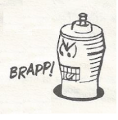
batjac- Diamond Member



Posts : 2375
Join date : 2013-05-22
Age : 61
Location : Broken Arrow, OK, USA
 Re: Printing out .pdf plans to scale
Re: Printing out .pdf plans to scale
Trust me I have tiled quite a few plans that included some scale on them just as in the OP post up top and that (though tedious) method works better for the 1/2a stuff
There are some CAD to PDF renderings that have a boarder line and no scale ref and trying to Poster/Tile them just plain wastes ink and paper
I wish I had a local blue print company as it seems they have a clue how to do Exact scale and maybe I just got the odd Office max babe that was experiencing a 28 day thing...dunno
There are some CAD to PDF renderings that have a boarder line and no scale ref and trying to Poster/Tile them just plain wastes ink and paper
I wish I had a local blue print company as it seems they have a clue how to do Exact scale and maybe I just got the odd Office max babe that was experiencing a 28 day thing...dunno

fredvon4- Top Poster


Posts : 4012
Join date : 2011-08-26
Age : 69
Location : Lampasas Texas
 Re: Printing out .pdf plans to scale
Re: Printing out .pdf plans to scale
I too am a TilePrint user. I do like the way it works once you figure it out. I also use another program from another modeller that works actually easier than the first, IF you want the same size as the original file. Otherwise, you will need to know the percentage to scale it up by. The other bonus is it will automatically convert a copy of whichever file type to .pdf, as well s a tiled. Pdf copy.

NEW222- Top Poster

- Posts : 3896
Join date : 2011-08-13
Age : 46
Location : oakbank, mb
 Re: Printing out .pdf plans to scale
Re: Printing out .pdf plans to scale
batjac wrote:
I prefer to print out my own sheets rather than going to Kinko's or whoever because I don't just print out one plan. I cut the plans and paste the parts onto wood for cutting and trimming. Sometimes I just print out the tail surfaces. Sometimes just the wing. In fact, I've often found I use less paper printing the individual parts separately and taping them together. And doing individual parts which usually use only 2, maybe 3 sheets to print out, there's usually no problem with getting the plans aligned straight.
The Piecemeal Mark
If you happen to have a laser printer, you can cut out the parts shapes from the plan, put them on balsa printed side down and apply a hot iron (the kind used to de-wrinkle clothes, set on "cotton"
Here's a pic of the results of the described process from my Scorpion build thread.


KariFS- Diamond Member

- Posts : 2044
Join date : 2014-10-10
Age : 53
 Re: Printing out .pdf plans to scale
Re: Printing out .pdf plans to scale
fredvon4 wrote:Bob
the cost of ink and paper is less for me as the closest Office Max is a 81 mile round trip. Recently I got a PDF cad plan of a model I desperately want to do exactly as planned... no size reference anywhere on it... the designer told me the span and chord...I spent hours trying to size the poster tiling on my very good laser printer and gave up
I know many of you have competent folks out there but right now I try hard to just pay the freight for a full sized plan up front and not fuss with the free down loads
BTW I will send anyone the PDF who can get me an accurate 100% printed plan for this Howard Rush Nemesis....name your price, I am very serious
Fred- has anyone taken you up on your offer?? How large is this plane and or drawing?
I'll not guarantee any more success than what you've gotten so far. Should not cost you anything to PM me the .pdf. File and let me play around with it.
Just found this over on SH....is it the same? Or is there a nemesis I before the II?
http://stunthanger.com/smf/combat/nemesis-ii-plans-(authorized-by-h-rush)/?action=dlattach;attach=94269
Last edited by Marleysky on Fri Feb 05, 2016 12:15 pm; edited 1 time in total (Reason for editing : Found cad plan)

Marleysky- Top Poster


Posts : 3618
Join date : 2014-09-28
Age : 72
Location : Grand Rapids, MI
 Printing PDFs
Printing PDFs
A couple of pieces of experience...
My inkjet printer grabs the paper and feeds it a little differently each print.
Sometimes it skews the paper so an entire border would be at an angle to the edge of the paper.
To some extent, while printing, the paper can skew so a straight line might come out just a bit, or a whole lot, curved.
I have Photoshop elements which I can read a pdf into and then select different areas to save as subfiles. I can pick up a rib or former and save it as its own file, to print.
I use the standard free Adope PDF Viewer to print any pdf files.
In the PDF Viewer software, there are places to specify you want to tile, if the drawing is greater than the default size of the paper you are using. In my case 8.5 x 11. I have to pick up some legal size 8.5 x 14 to print my Comet Clipper wing ribs. They are just a scoshe longer than 11", or at least the printable area of the paper.
I attached three files to show the sequence.
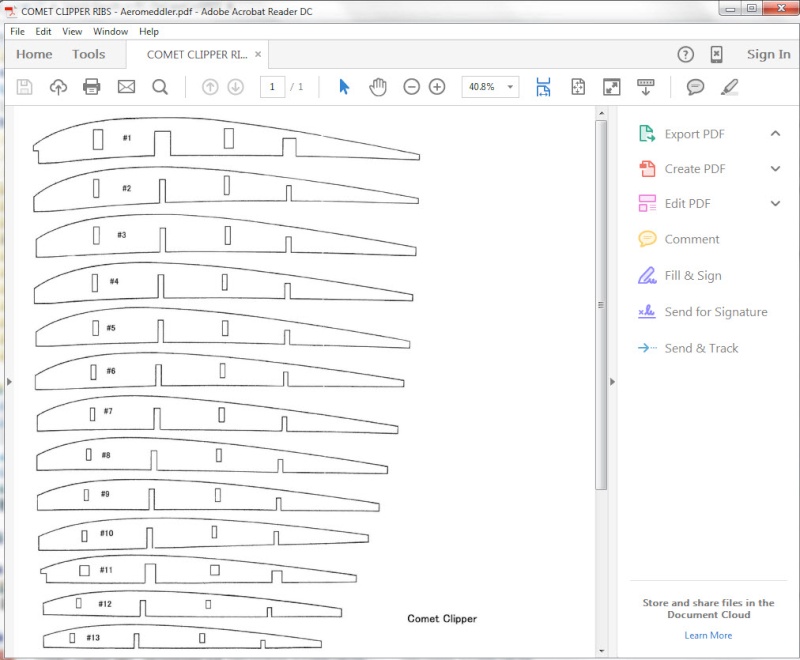
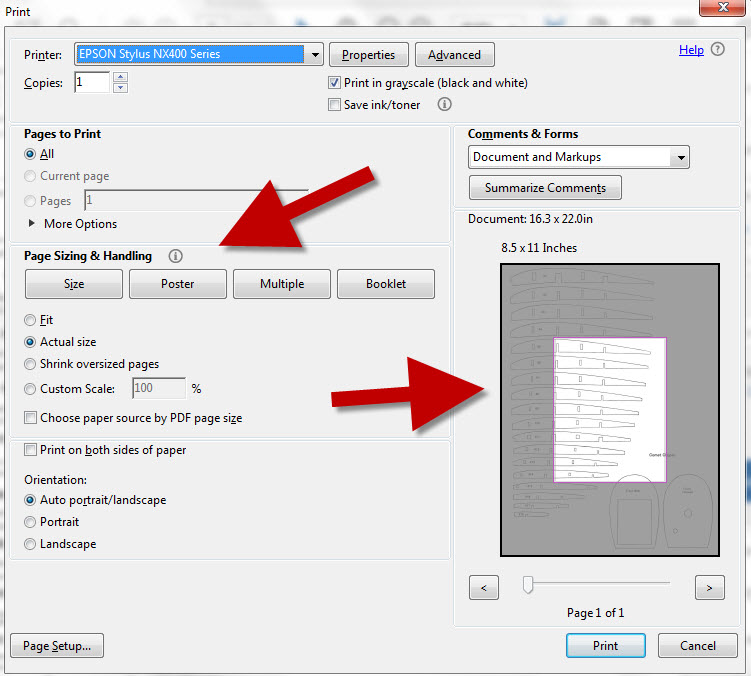

I am half tempted to get a better printer - mine is quite old and registration of the paper is not great, as I already mentioned.
I have a local pro print shop that does a great job at scanning my original plans.
They also do a great job printing, and don't cost more than Staples.
My local Staples is good in a pinch for either scanning originals or printing, but there are some operators that really know what they are doing, and others that have no clue, and other with no clue but unaware they have no clue which can be your worst scenario.
However, neither the pro shop or Staples charges me until they get it right.
Don't go in and expect immediate service at Staples or other office supply place.
My inkjet printer grabs the paper and feeds it a little differently each print.
Sometimes it skews the paper so an entire border would be at an angle to the edge of the paper.
To some extent, while printing, the paper can skew so a straight line might come out just a bit, or a whole lot, curved.
I have Photoshop elements which I can read a pdf into and then select different areas to save as subfiles. I can pick up a rib or former and save it as its own file, to print.
I use the standard free Adope PDF Viewer to print any pdf files.
In the PDF Viewer software, there are places to specify you want to tile, if the drawing is greater than the default size of the paper you are using. In my case 8.5 x 11. I have to pick up some legal size 8.5 x 14 to print my Comet Clipper wing ribs. They are just a scoshe longer than 11", or at least the printable area of the paper.
I attached three files to show the sequence.
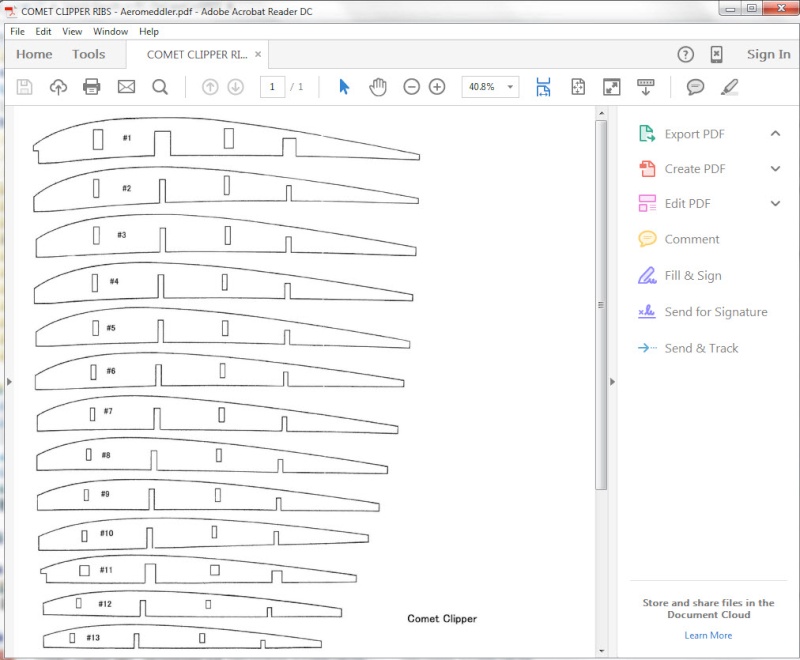
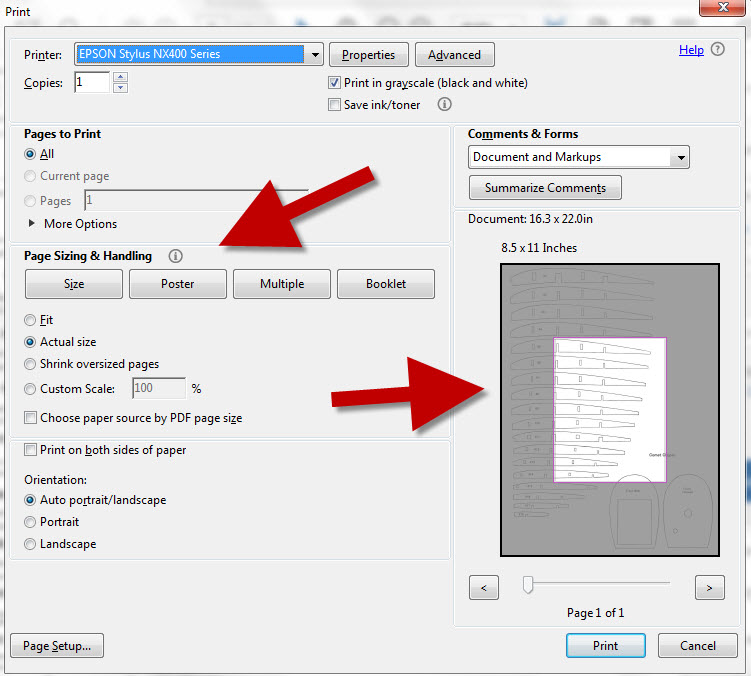

I am half tempted to get a better printer - mine is quite old and registration of the paper is not great, as I already mentioned.
I have a local pro print shop that does a great job at scanning my original plans.
They also do a great job printing, and don't cost more than Staples.
My local Staples is good in a pinch for either scanning originals or printing, but there are some operators that really know what they are doing, and others that have no clue, and other with no clue but unaware they have no clue which can be your worst scenario.
However, neither the pro shop or Staples charges me until they get it right.
Don't go in and expect immediate service at Staples or other office supply place.

PeterJGregory- Gold Member

- Posts : 144
Join date : 2014-07-28
Age : 61
Location : Hudson Valley, New York
 Re: Printing out .pdf plans to scale
Re: Printing out .pdf plans to scale
I'm using Linux Ubuntu on all my computers. There is a free tile print command line utility called PDF Poster in their repository. It is not difficult to use, but takes used to selecting parameters. I set up my pages with a 1/4 inch border all around, a 10.5x8 window, for my HP LaserJet P1006. So far, I've printed something as large as the plans for Hal DeBolt's 56 inch span Equalizer, about the same size as a Goldberg Falcon 56. It took careful trimming and gluing with a glue stick, matching up edges, but it worked. The borders are enough to make up for any slight paper misalignment. I have an Exacto long blade paper cutter, which does a nice job of trimming. Paper is trimmed in 2 places for gluing.
When I worked for the health service 16 years ago, they had a 36 inch wide LaserJet plans printer. It was a good way for me to produce a plan once in a while when I wanted. Not having access now means I must drive 95 miles away (Amarillo, Lubbock or Roswell) for a print. The PDF tile printing has been a true cost effective blessing.
When I worked for the health service 16 years ago, they had a 36 inch wide LaserJet plans printer. It was a good way for me to produce a plan once in a while when I wanted. Not having access now means I must drive 95 miles away (Amarillo, Lubbock or Roswell) for a print. The PDF tile printing has been a true cost effective blessing.

GallopingGhostler- Top Poster


Posts : 5724
Join date : 2013-07-13
Age : 70
Location : Clovis NM or NFL KC Chiefs
Page 1 of 2 • 1, 2 
 Similar topics
Similar topics» Cox Powered Tether Pole Hovercraft - Plans Now In Building Plans
» PT-19 3D printing
» 3D Printing
» 3D printing nonstop
» Printing on Tissue
» PT-19 3D printing
» 3D Printing
» 3D printing nonstop
» Printing on Tissue
Page 1 of 2
Permissions in this forum:
You cannot reply to topics in this forum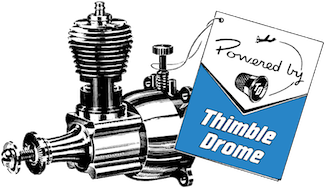
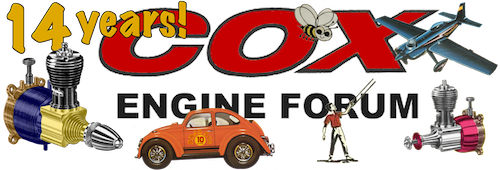
 Rules
Rules